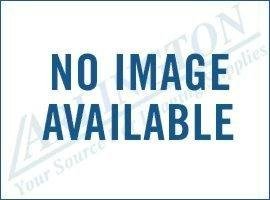Repair Advice for the Okidata C5500, C5800, C6100 Service Call 170 – 171 Error
On of the most common serious problems in any LED or Laser machine is fusing unit issues. The fusing unit is one of the most important parts and one of the most used parts. On most machines at one point or another you will run into a fuser related issue. The Okidata C5500, C5800, C6100 Service Call 170 – 171 Error is related to a short or open circuit detected in the fuser thermistors. Below I have given a few tips on what to do when you are faced with this problem.
43363201 C5500, C5800, C6100 OEM Fuser, 60000 Page Yield
1. Every once in while you might have a sudden or short power outage. You know, when you swear the lights flickered and you look around to see if others noticed. When this happens the machine can get confused and give you an error similar to these.
2. Check your power source. Try plugging the machine straight into a wall outlet and make sure you are not using a battery back up.
3. Turn the power off, unplug the machine and let it sit 30 minutes. Plug back in and try again.
4. At this point you can replace the fusing assembly or try taking it apart and checking the thermistors. Most people don’t go this far as once a thermistor is not working you typically can’t get it working correctly again. Replace the fusing assembly.
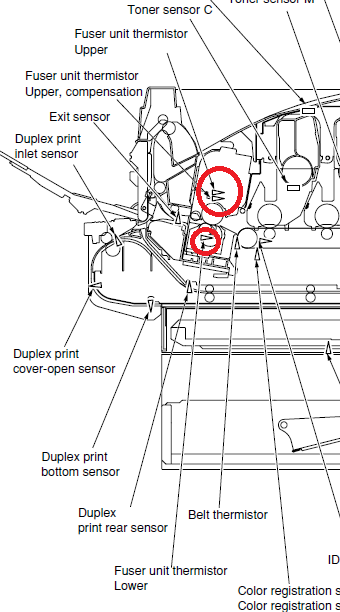
Click on the link below for the Okidata Fuser Replacement Instructions
Okidata C5500, C5800, C6100 Replace Fuser Message
–