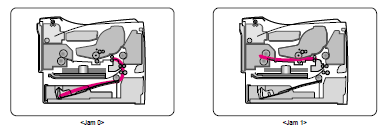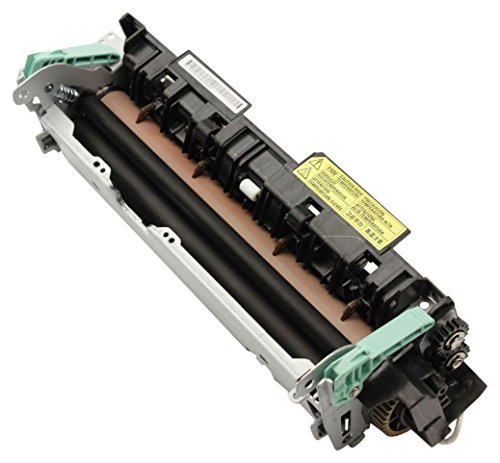List of the Samsung ML-3561, 3560 Error Codes
Below I’ve listed several of the Samsung ML-3561, 3560 error codes. Along with the error codes I’ve listed some helpful tips to resolve the problem associated with the message. Every situation is different and the advice below will not solve every problem. If you still have questions or want further guidance then leave a message in the comment area and I will try to help the best I can.
–
–
ML-3561, 3560 Error Codes
Close Top Cover – Door Open – check for damage to the front door actuator or sensor.
Duplex Jam 1 – The paper passed the exit sensor but failed to get to the duplex sensor in the allowed amount of time.
Duplex Jam 2 – The paper made it to the duplex sensor but failed to make it back to the registration / feed sensor in the allowed amount of time.
Fuser Door Open – Check the sensor actuator and the sensor for damage or improper installation.
Install Toner – Install toner.
Invalid Toner – Third party or compatible cartridges sometimes read this. Replace with an OEM cartridge.
Tray 1 Paper Empty – Check the tray sensor and actuator.
Tray 2 Paper Empty – Check the tray sensor and actuator.
Load Manual Press Stop Key – manual feed settings have been set. Check driver and printer settings. Verify you have the correct paper loaded in trays.
Engine LSU Hsyne Error Cycle Power – The motor gets up to speed but other issues arise as the laser scanner process starts. Turn the machine off then back on. Replace laser scanner assembly or call for service.
LSU Motor Error Cycle Power – Laser scanner motor not getting up to speed or is inconsistent. Turn the machine then back on. Clean and lubricate laser scanner assembly motor bushings and shaft. Replace laser scanner assembly or call for service.
Main Motor Locked – Check the toner cartridge or fuser. Most binds in these machines are related to toner cartridge lock ups due to third party or compatible cartridge.
Open Heat Error – There is not AC power running to the fusing assembly. Remove fuser and check the thermostats and lamps or electrodes. Replace fuser if needed.
Engine Fuser Low Heat Error – Turn the machine off then back on. If brought in from cold allow several hours to warmup. Remove fuser and clean thermistors. Replace fuser if needed.
Engine Fuser Over Heat Error – Turn the machine off and let it sit for 15 to 30 minutes. Turn the machine back on and try again. Don’t run in temperatures over 80 decrees.
Jam 0 – Paper fails to make it to the registration / feed sensor. Check the feed roller and verify no debris in paper path.
Jam 1 – Paper makes it to the registration / feed sensor but fails to make to the exit sensor. Verify the exit sensor is seated properly and actuating. Make sure fuser gears are moving and not broken, worn, or cracked.
–
–
–
–
Jam 2 – Paper makes it past the registration / feed sensor, makes it to the exit sensor but fails to make it past the exit sensor. Check fuser for broken / worn gears or debris.
Printing… – This message is displayed when printing. If the machine gets stuck in this mode. Turn the machine off. Unplug communications cable and power cable. Let the machine set for 30 minutes then turn back and see if it goes to a ready state. If it does then reconnect cable. If message returns then delete print job or check network or printer settings and driver.
Ready – The machine is ready to print.
Replace Toner – This message shows up after 183,600 OPC revolutions.
Self Diagnostic… – An error occured and the machine is attempting to recover. Most often these errors are related to fuser issues. I would check there first.
Sleeping… – The machine is sleeping. If connected to a USB cable check the length. 6 foot recommendation. If you don’t like the message then extend the length of time.
Toner Empty – This message shows up after 183,600 OPC revolutions.
Toner Low – This message comes up with 10% life remaining or after 162,000 OPC revolutions.