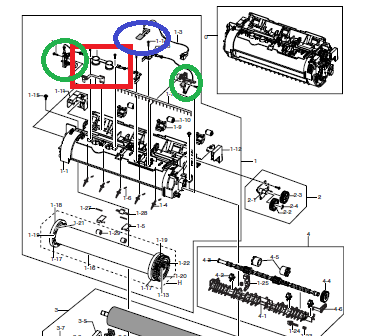Troubleshooting Tips for the Xerox Phaser 3500 Engine Low Heat Error
Probably the most common fuser error message found on laser printers is the low heat error. There is a wide variety of situations that can cause this problem. In this article I’d like to talk about a few scenarios that can cause the Xerox Phaser 3500 Engine Low Heat Error.
–
–
–
–
Diagnostic Aids For the Xerox Phaser 3500 Engine Low Heat Error
1. Turn the machine off then back on. Sometimes these errors happen out of the blue. Sudden power outages are famous for low heat errors.
2. Check the power source. No power strips, battery back ups, or UPS. The heater inside this machine is timed and it takes lots of power to heat up. These devices can cause slow heat up times.
3. Reseat the unit. Unplug the machine for 15 to 20 minutes then plug back in and try again. If you are moving the unit inside from a cold environment like a car or storage area. Let the machine sit for several hours to adjust to room temperature.
4. Remove the fusing assembly and check the thermistor for debris on the surface. The thermistor is circled in blue in the picture above. The thermistor measures the temperature of the fusing unit. Dirt on the thermistor cover can cause low heat errors.
5. Check the thermostat. The thermostat is like a thermal fuse. If it gets to hot it opens causing the AC circuitry to open. This results in no power and low temperatures. The thermostats are located by the red square in the picture above.
6. Check the electrodes. The electrodes are circled in green in the picture above. Over time these electrodes can get corrosion on them as the AC power crosses over the contacts. An emery board works to clean off the corrosion.
7. Replace the fusing Assembly.
–
–
–
–
Service Manual Explanation for the Phaser 3500 Engine Low Heat Error
While at Idle –
#The fusing assemblies temperature is lower than 130 degrees Celsius for over 10 seconds.
While Printing –
#On at least 2 consecutive pages the fusing assembly temperature has read lower than 155 degrees Celsius for over 7 seconds.
#From 3 consecutive pages the fusing assembly temperature has read lower than 25 degrees Celsius than the fixed fusing temperature over 7 seconds. Don’t ask me. I have no clue what this one means.
Click on the Link Below for the Replacement Instructions for the Fusing Assembly
Xerox Phaser 3500 Fuser Assembly Removal Instructions
Click on the Link Below for additional information and ordering options for the Phaser 3500 Fusing Assembly