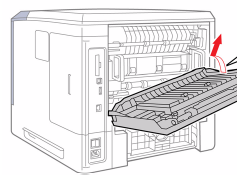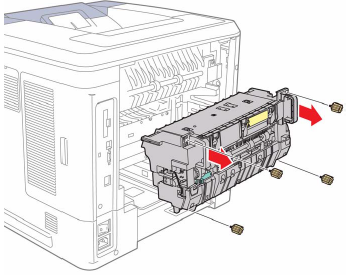Troubleshooting the Open Fuser Circuit Error in the Xerox Phaser 4600 / 4620 Printer
The open fuser circuit error is a pretty straight forward message. The AC current provided to the fusing assembly is either not getting there or the power gets to the fuser but doesn’t come back out so you have an open circuit issue. In this article I’d like to talk about this error and show you one trick that has resolved the open circuit error for myself on these printers.
1. Turn the machine off then back on or turn it off, let it sit 20 to 30 minutes, plug back in, and turn back on.
2. Remove the right side cover on the fusing assembly and check the connectors to make sure they all look ok.
3. Reseat the fuser and try again.
4. Replace fuser if problem persist.
The main thing I find with this design of fuser is that it overheats and one of the thermal fuses opens then fails to close as the machine cools down. Below, in the last photo is a picture of the thermostat, thermal fuses. What you need to do is, using a volt meter, check the continuity of the thermal fuses. Typically one will be open. If you look at the thermal fuses they have a loose metal plate in them. When they overheat the metal expands and opens the thermal fuse. When it cools back down its suppose to close the circuit back up and everything is normal. However, in some cases this doesn’t happen so the circuit is left open. The best way I found to resolve the issue is to take a can of compressed air, hold it upside down and give the thermal fuse an extreme freezing blast of cold air. 95% of the time it has resolved my open circuit errors in this design of fusing assembly. The other 5% of the time I might have to use a spring hook to get under the metal plate and pop it back out. Very rarely do I have to replace the thermal fuse for this problem.
Chain Link # 10-100-00, Open Fuser Circuit Error
–
–
–
–
3. Remove 3 screws (2 metal) and (1 plastic) that secure the Fuser top cover.
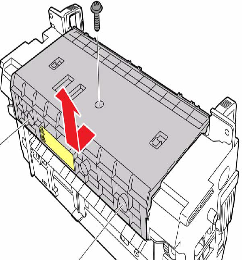
–
–
–
–
–
4. Remove 3 screws that secure the Thermostat to the Fuser.
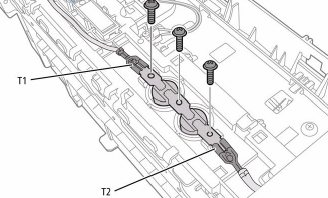
–
–
–
Alright, I hope the above information has helped resolve your open fuser circuit error in your Xerox Phaser 4600 / 4620 printers. If you do follow all these instructions and either find it doesn’t resolve your problem or you need a thermal fuse you will have to replace the fusing unit. Below is a link to get pricing and purchase a new fuser if needed.