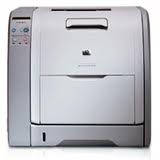HP Color LaserJet 3500, 3550, 3700 50.8 Fuser Error
If the HP color laserjet 3500, 3550, and 3700 printer doesn’t get to that temperature in time it will throw you possibly a 50.8 fuser error meaning the sub thermistor is reading an incorrect value.
Troubleshooting the 50.8 fuser error in the Color Laserjet 3500, 3550, and 3700 Printer
1. Check the power cable and make sure it’s plugged straight into a wall outlet. HP laserjet printers have fusing units in them. These units heat up between 350 and 425 decrees so they should not be plugged into a power strip and battery backups. Other devices on the same circuit can draw away power from the printer resulting in a 50.8 fuser error to display.
2. Turn the machine off and back on. If that fails to work then turn off the machine and unplug it. Let the printer sit for 10 to 20 minutes then remove and reseat the fuser.
3. Heavy usage can result in this error. If you run into the 50.8 fuser error when printing large jobs or using heavy cardstock try adjusting the fuser temperature or dividing the job up into smaller jobs.
4. Check for proper ventilation. Make sure nothing is leaning up against the machine blocking the vents on the side. The machine has fans inside the machine that disperse the heat generated. Blocking the vents can cause fuser issues.
HP Q3655A Color Laserjet 3500/3700 110V Fuser Kit Removal
1. Open the lower rear door.
2. Press in on the left hinge (1) pushing towards the right to release the pin, then pull the left side of the tray out and to the left (2) to remove it.
3. Hold the release tabs on each side of the fuser by placing your thumbs on the top tabs (1) and your forefingers on the lower tabs (2). Press up on the bottom tabs (2) to release the assembly and pull it toward you to remove it.
50.8 error – Fuser Failure (Abnormally Low Temperature Sub Thermistor)
1. The connector between the fuser and the printer is not connected properly. Reseat the fuser. Check the connector J5013 between the fuser and the printer. Replace it if damaged.
2. Break in the sub thermistor. Turn the printer off and remove the fuser. Measure the resistance between the fuser connectors J5013LA-4 (SUBTH) and J5013LA-3 (+3.3V). If it reads 600 ohms or below (at ambient temperature), replace the fuser. HP Q3655A Color Laserjet 3500/3700 110V Fuser Kit
3. Faulty DC controller PCB, replace the DC controller PCB.
Conclusion about the 50.8 Fuser Error in the HP Color Laserjet 3500, 3550, and 3700 Printer
Honestly, the 50.8 fuser error is probably one of the least common fuser errors found on HP laserjet printers. If you run into this error you probably will end up having to replace the fuser. The nice thing like any HP printer is the fact that it is easy to replace when needed. If following the tips listed above did not resolve your 50.8 fuser error in the HP laserjet color 3550, 3500, and 3700 then replacing the fusing unit will be the next step. If you want to purchase a new fusing assembly click on the link below for options.
HP Q3655A Color Laserjet 3500/3700 110V Fuser Kit
Find printer service newsletters, parts, and more at: http://www.partsnow.com/