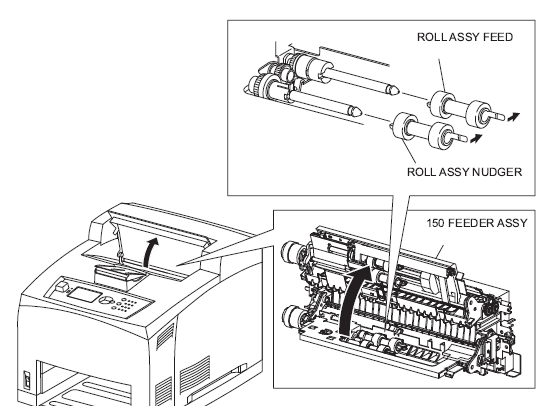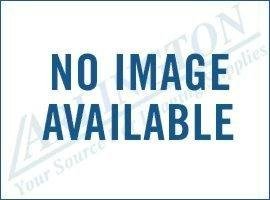Instructions for the Okidata B710 and B720 Feed Roller Replacement
Depending on how you use the machine, depends on how often you will need to replace the feed tires. If you use both trays equally, then you might make it to the 200,000 PM. However, if you use the the 150 sheet tray for speciality paper and occasional printing and the 550 sheet cassette for everyday printing regular letter size paper, you might have to replace the rollers sooner. Basically, like any other machine, if you start having feed problems and the paper isn’t making it out of the tray then the feed rollers are probably shot.
There are 3 rollers per tray – 53355691 -and each gets different usage as they age. The feed roller and separation roller get lots of usage and the pick up roller only get minor usage. Therefore if you remove the 3 rollers you will be able to tell the wear and tear they are receiving because one will probably have some tread and the others will have little to none. Below you will find the instructions for the Okidata B710 and B720 Feed Roller Replacement along with buying and pricing options for obtaining the rollers you will need. The one shown below has six rollers in the kit, therefore you can replace both trays at one time or replace the 550 sheet cassette and save the other set to be used at a later date.
–
Okidata B710 and B720 Feed Roller Replacement Procedure
When replacing the rollers it is recommended not to touch the rubber
Cassette Separation Roller Removal
1. Pull out the 150 / 550 cassette trays from the printer.
2. Release the hooks securing the separation roller holder to the trays using a screwdriver or the like.
3. Lift up the separation roller holder in the direction of the arrow, and remove it.
4. Release the hook securing the separation roller and pull it out.
When removing separation roller holder, be careful not to lose spring.
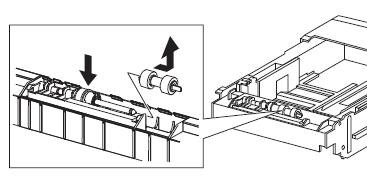
Installation
1. Install the separation roller to the shaft and secure it. Make sure the hook clicks into place. if they are not they will work for a while then slide out of place and start to cause paper jam issues and flat spot the rollers.
2. Move the separation roller holder in the opposite direction of the arrow, and install it to the cassette tray.
After installing, make sure the separation roller holder comes back to the former position with the spring force of the spring.
3. Install the cassette trays into the printer.
Nudge and Feed Roller Removal
1. Open the top cover to get access to the pick up roller assemblies.
2. Remove the two paper cassettes.
3. Follow the easy to understand illustration for removal. Unhook the rollers and remove them from the 150 sheet roller shafts. Install the new ones. Once they are installed lift up the 150 sheet pick up assembly as seen in the picture to access the 550 sheet rollers. Remove these rollers the same as the top rollers and replace.
Installation
1. The main thing here is to make sure that the rollers are properly secure on the shafts. Make sure the hooks click into place. Failure to get the hooks snapped into place can lead to jam issues and flat spots on the rollers leading to premature replacement.
2. Install the Paper Cassettes.
3. Close the top cover.
Genuine Okidata 53355691 (604K19890) Feed Roller Kit
$35.00
out of stock
Amazon.com
as of April 23, 2024 3:54 pm
Features
| Binding | Office Product |
| Brand | OKIDATA |
| EAN | 0013305018687 |
| EAN List | EAN List Element: 0013305018687 |
| Item Dimensions | Height: 350; Length: 500; Weight: 17; Width: 100 |
| Label | Xerox |
| Manufacturer | Xerox |
| Model | LYSB00HY6YCIE-ELECTRNCS |
| MPN | 53355691 |
| Package Quantity | 1 |
| Part Number | 53355691 |
| Product Group | CE |
| Product Type Name | COMPUTER_COMPONENT |
| Publisher | Xerox |
| Studio | Xerox |
| Title | Genuine Okidata 53355691 (604K19890) Feed Roller Kit |
| UPC | 013305018687 |
| UPC List | UPC List Element: 013305018687 |
Last updated on April 23, 2024 3:54 pm