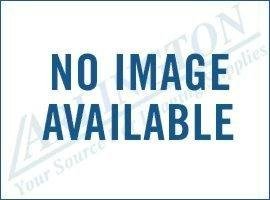Instructions for the Okidata B710 and B720 Fuser Replacement – 50242603
Xerox, Oki, Tally, and I think Samsung all use this print engine or one very similar to it. These are great machines that can hold up to many HP and Lexmark models. The fusing assemblies in these units last to around 200,000 pages at which point you will get a maintenance required message replace fuser message. These Okidata service manuals need a little help. They can be hard to understand sometimes. Anyway, below you will find the instructions on the Okidata B710 and B720 Fuser Replacement. Depending on the life of the unit and the condition of the other parts like the feed rollers and transfer roller, you might want to consider replacing the whole maintenance kit. Therefore in the links below you will find buying options for the fuser by itself and also the maintenance kit.
–
Note: Before performing the following procedures, make sure that the fusing assembly has cooled off. The temperature in the units run anywhere between 375 and 425 decrees. If you touch the wrong part in the right place you will burn your hand before you know it. Power the unit down and let it sit 15 to 30 minutes before replacing the fuser.
–
Okidata B710 and B720 Fuser Replacement Procedure
1. Open the rear cover.
2. Push down the Left Hook Fuser Lever and Right Hook Fuser Lever in the direction of the arrow to release the lock of the fusing assembly.
3. Shift the fusing assembly in the direction of the arrow, and remove it from the printer.
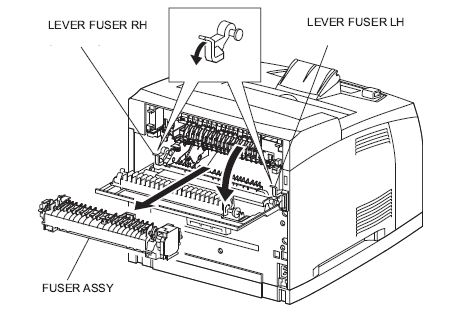
Installation
1. Shift the fusing assembly in the opposite direction of the arrow, and install it to the printer.
2. Lock the fusing assembly by pulling up the Left Hook Fuser Lever and Right Hook Fuser Lever
3. Close the rear cover.