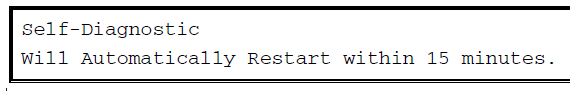Diagnostic Aids for the Error Code 59 Self-Diagnostic Message on Brother 8480 and 8890 Series
Over 15 years I’ve only ran into the Error Code 59 Self-Diagnostic message a handful of times. Typically, I get a more specific error like the 76, 77, 78, or 79 machine error message. The good news is that every time I’ve seen this error I’ve been able to resolve it without having to replace the fusing assembly. Last one I saw was at a customer where they had lost half their power. The lights were working the computers were working but the copier and fax machine were getting errors because they weren’t receiving enough power. Once the power problems were solved a few hours later I was called back and reset the machine through maintenance mode and everything was back to normal.
Cause of the Problem
 Often I see fuser errors on this model after sudden power outages or first thing Monday mornings when people get to work. If the machine gets a sudden power outage when it turns back on it goes out and checks the surface temp of the fusing assembly. Given the temp. has to be in a specific range the machine usually reads an incorrect temp and throws an error. While these machines are supposed to wait 15 minutes and reset they hardly ever do on their own. Most times the machine needs to be put into maintenance mode to properly reset the machine. Below is the service manual instructions as far as turning the machine off and waiting 15 minutes then try again and below that I have written how to enter Maintenance mode and manually reset the machine.
Often I see fuser errors on this model after sudden power outages or first thing Monday mornings when people get to work. If the machine gets a sudden power outage when it turns back on it goes out and checks the surface temp of the fusing assembly. Given the temp. has to be in a specific range the machine usually reads an incorrect temp and throws an error. While these machines are supposed to wait 15 minutes and reset they hardly ever do on their own. Most times the machine needs to be put into maintenance mode to properly reset the machine. Below is the service manual instructions as far as turning the machine off and waiting 15 minutes then try again and below that I have written how to enter Maintenance mode and manually reset the machine.
–
–
Service Manual Troubleshooting Tips
Note : If the Fuser is hot and you turn the machine off and back on immediately the hot roller and pressure roller in the fusing assembly can melt together and result in additional repair cost.
1. Fuser Unit Failure – Replace the fuser unit
Brother 8080DN, 8480DN, 8890DW Fusing Assembly – LU7939001, LU8233001
2. Main PCB Failure – Replace the main PCB Assembly
Resolving the Issue Without Fuser Replacement
Majority of the time following the service manual doesn’t resolve your fuser related problems. The best way to try to fix these issues is by putting the machine into Maintenance Mode. There are two ways to enter Maintenance Mode. First, and easiest, hold down the Menu button then turn the machine on while holding down. Once the display reads Maintenance press ( 9, 9 ) and the machine will reset. Second, press buttons “Menu, * ,2,8,6,4″ Don’t pay attention to what the display says as you press the buttons. Just press the buttons in the order. I usually tell customers to get a beat in their head and press the buttons to the beat. If done correctly the lights on the display will start blinking and the display will read MAINTENANCE. Once the screen says Maintenance press 9,9 and the machine will exit out of maintenance mode and start the normal warm up procedure. 99% of the time this should fix your problem. If not then the next step is to replace the fusing assembly.
Below is a link to the Fuser Replacement if needed.
Brother MFC 8480DN, 8890DW Replace Fuser Instructions