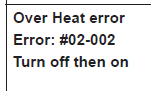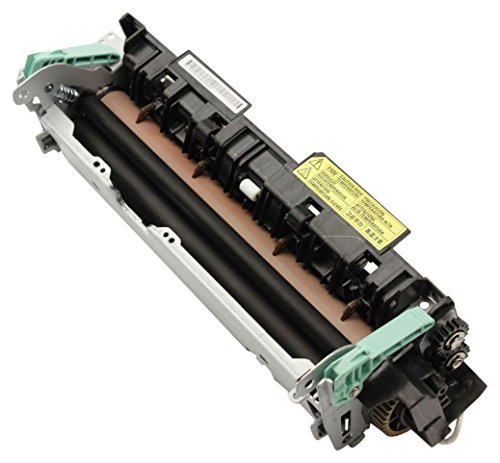Repair Tips for the Over Heat Error on the Samsung SCX-5635 Machines
The Over Heat Error is not one of the more common fuser errors but it does tend to happen more on these models than HP’s and Brother’s so in this article I’ll try to give a few troubleshooting tips.
1. Turn the machine off, wait 15 to 30 minutes and turn back on. If the fuser is over heating and you turn the unit off and back on the bulb will turn back on and might result in the fuser rollers melting together.
2. Make sure you have about 6 inches of clearance room on all sides of the unit. Also, make sure nothing is taped over the vents for the fans on the sides of the machine. Customers like to stick post it notes and personal pictures on the side of their machines. Just make sure they are not covering the vents.
3. Environment – I don’t recommend using machines over 85 decrees. This time of the year it’s not uncommon to see over heat errors in factories and shipping and receiving departments.
4. Large print jobs with heavy cardstock can cause this issue. When heavy cardstock is used the fuser typically runs at its hottest temperature. If the machines runs at these temps for an extended amount of time they can over heat. If this happens during large runs then I recommend people to break up the jobs into smaller parts and allow 10 to 15 minutes of cooling between jobs.
Service Manual for the Samsung SCX-5635 Over Heat Error
Message
Over Heat error Error: #02-002 Turn off then on
Meaning
1. At warm up, the temperature keep up the lower temperature for regular time.
2. At warm up, after temperature checking time, more than regular temperature and for more 30 sec.
3. At standby or not sleep, more than Top temp and for a few minutes.
4. At power save mode, the temperature keep up the constant for regular time
–
–
Suggested Solutions
1. Measure the resistance value of the thermostat.
Is it infinite? Replace the thermostat.
2. Measure the resistance value of the lamp.
Is it infinite? Replace the fuser unit.
3. Check that the fuser connector is connected properly.
4. Measure the resistance value of the thermistor.
Is it infinite? Replace the thermistor.
5. Replace the fuser unit.
Samsung SCX-5635FN Fusing Assembly, JC91-00929A Removal Procedure
1. Open the Rear Cover.
2. Remove the Fuser unit after remove the 4 screws.

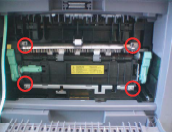
–
–
–
–
Features
- This Is An O.E.M. Authorized Part
- Fits With Various Samsung Brand Models
- Oem Part # Jc91-00929A
- Brand: Samsung
SCX-5635 Samsung Multifunction JC91-00929A Fuser