Ricoh Aficio MP C4000 Cyan Lines or Streaks Repair Instructions
Ricoh Aficio MP C4000 Cyan Lines or Streaks – As all of these Ricoh, Lanier, Gestetner, and Savin products are growing older Now I am starting to discover more and more of these machines that feature relatively comparable photo quality issues like the impression down the page. Below is considered to be an powerful scenario of what may take place. I often view situations like this when the client just utilizes color on occasion and majority of the printing is done in black and white.
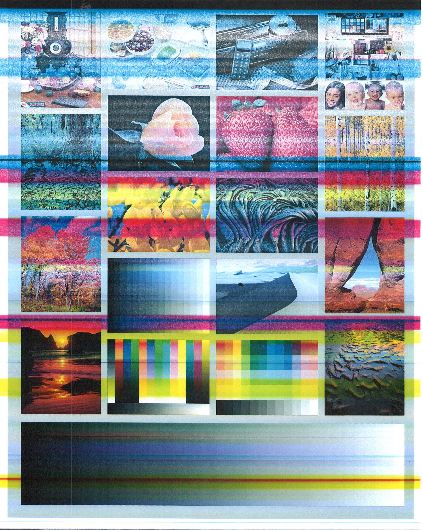
Two Parts that Most Likely Cause Ricoh Aficio MP C4000 Cyan Lines or Streaks
Lines and streaks more often than not come from used up charge rollers and cleaning blades. These products both are sections of the drum unit and possess the corresponding life number. These additionally can be hard to troubleshoot apart because of the fact that it normally takes a substantial amount of dismantle to obtain the pieces. Besides that, the issue might not be observable by physical appearance. Here are a few advice on things to search for should you decide to further explore. Myself, I’ve reached the point of not committing a lot of time on them and just swap the drum unit or units once I see instances like what you see on this page. I’ve attempted to clean them up, but 99% of the time I just get called back out in a few days or months for the same exact difficulties and I just wind up changing them.
Features
| Binding | Electronics |
| Brand | Compatible Brand - Generic |
| EAN | 0722699520187 |
| EAN List | EAN List Element: 0722699520187 |
| Label | Compatible Brand - Generic |
| Manufacturer | Compatible Brand - Generic |
| MPN | D029-2251 D0292251 |
| Package Dimensions | Height: 600; Length: 2100; Width: 600 |
| Part Number | D029-2251 D0292251 |
| Product Group | CE |
| Product Type Name | OFFICE_ELECTRONICS |
| Publisher | Compatible Brand - Generic |
| Studio | Compatible Brand - Generic |
| Title | Compatible Brand - Drum And Blade Kit For Ricoh Aficio MP C5000 C5000SPF C4500 C4500SPF C4000 C3500 C3300 C3000 C2800 C2500 C2000 For Use In D029-2251 D0292251 |
| UPC | 722699520187 |
| UPC List | UPC List Element: 722699520187 |
Ricoh Aficio MP C4000 Cyan Lines or Streaks Related to Cleaning Blades
Used cleaning blades are likely to leave behind various dark lines across the page. Numerous individuals match it to windshield wiper blades. Like the windsheld wiper blade, you traditionally are unable to visually view the blade is poor. You simply confirm that when it rains, everything streaks, and it’s really the time to get rid of them. About the only way for you to identify the age of the blade is usually that a newer cleaning blade is clear. As the blade gets older they’ll change into a yellowish-brown. In addition, they usually tend to stay fairly fresh on one side. At the time they start to not work you frequently see an accumulation of toner in the spot along the clean side where they’re worn down. Occasionally it is possible to clean the sides down and improve print quality for a little period of time, but I’m talking about a extremely limited time, like a number of prints or a few days in most cases.

Ricoh Aficio MP C4000 Cyan Lines or Streaks Charge Roller Issues
Charge roller troubles is generally wider distributed significantly less precise. The charge roller preps the drum for being written to. If the charge roller gets dirty it doesn’t necessarily achieve its role and you have a tendency to obtain a weak background color in that area. The cyan lines around the top of the sheet look like a charge roller scenario where some the darker thinner lines near the middle and bottom are more likely cleaning blade issues. If I care to review a charge roller I sometimes clean it off with a water or alcohol damp small towel. Again, I actually have realized that washing them basically functions for a while. The actual benefits often tend to continue working greater than making an attempt to tidy a cleaning blade, however the ultimate result is identical, in a few weeks or months your usually going to be back to change it out.

Conclusion about the Ricoh Aficio MP C4000 Cyan Lines or Streaks
Alright, I hope that helps. You can find reputable companies which will offer up rebuilding solutions. Regardless, unless the drum unit is particularly really expensive I will not tend to recommend them for anyone who does not impliment this sort of work for a living. They can become very messy and also the drum is particularly fragile. I minimal scrape on it can mess up your mood after you did all that effort taking apart and placing it back together. In incidents which include the picture outlined in this article, the consumer in all probability really needs all new drum units and possibly new developers. The terrible thing is the fact that after you let them get this bad it is very difficult to deduce exactly what should be repaired. The drums are shot however it’s complicated to tell if it will really need fresh developers.
Click on the link below for the drum replacement instructions
Ricoh Aficio MP C4000 Yellow Drum Replacement Suggestions
Ricoh Aficio MP C2500 Drum and Blade Kit Video Instructions
This is an instructional video on how to rebuild a Ricoh Aficio MPC2500 and MPC4500 drum and blade kit. If you have any questions on how to install this kit please feel free to contact us...


