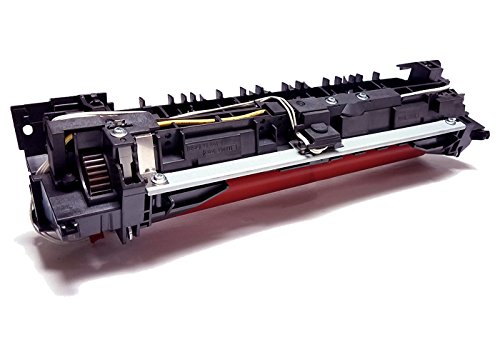
Brother MFC L9550CDW, L8600CDW, L8850CDW Replace Fuser Message
After 100,000 pages have run through the machine you will get a Maintenance Replace Fuser Message. It’s a little early on these machines but given what we’ve seen from these newer models I think we would have to say that most these fusers ain’t going to make it the full 100,000 pages. With that being said, anytime you replace the fuser you will want to reset the fuser counter to keep an accurate log of the parts life. Below you will find the instructions for the Brother MFC L9550CDW, L8600CDW, L8850CDW Replace Fuser Message.
Instructions on How to Enter Maintenance Mode
1. Hold down the Home key for about 5 seconds while the machine is in the ready state. The screen shown on the right is displayed on the LCD.
2. Hold down the blank space at the bottom of the LCD for about 2 seconds. The screen shown on the right is displayed on the LCD.
3. Press the *, 2, 8, 6, and 4 keys on the LCD in this order. The screen shown on the right is displayed on the LCD and the machine enters the maintenance mode.
Note : The Maintenance Message only appears at the top of the screen once you press *,2,8,6,4 and correctly enter maintenance mode.
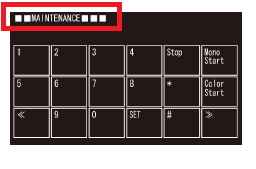
Brother MFC L9550CDW, L8600CDW, L8850CDW Replace Fuser Message
1. Press the 8 key twice in the initial state of the maintenance mode. “Reset-Laser Unit†is displayed on the LCD.
2. Press the up or down key to display the part of which counter you want to reset and press the Mono Start key.
3. Then “Fuser Reset OK?†is displayed on the LCD. When you press the Mono Start key, the counter of the selected part is reset, and the machine returns to step (2) again.
4. Press the X key to return the machine to the initial state of the maintenance mode.
Instructions on how to Exit from the maintenance mode
1. Press the 9 key twice when the display is at “Maintenance†screen. The machine will exit from the maintenance mode, reboot, and return to the ready state.
Link to the Replacement Instructions
Brother MFC L9550CDW, L8600CDW, L8850CDW Fuser Removal – LR2241001
Romagon LY7901001-RG (LR2241001) Fuser Kit for Brother HL-L8250CDN / HL-L8350CDW / HL-L8350CDWT / HL-L9200CDWT / MFC-L8600CDW / MFC-L8850CDW / MFC-L9550CDW (110V)
Features
- High quality components and printer maintenance experts ensure optimum printer performance
- Brother Part number: LR2241001, LY7901001
- For Brother models: Brother HL-L8250CDN Brother HL-L8350CDW Brother HL-L8350CDWT Brother HL-L9200CDWT Brother MFC-L8600CDW Brother MFC-L8850CDW Brother MFC-L9550CDW
- Extended 6-month replacement warranty and product support from our experienced USA based staff; No core return or exchange required; Recycling encouraged
- After-sales service: We have always followed the highest standards of production and have undergone rigorous testing to ensure quality. If you have any questions, you can contact us and reply online 24 hours a day
LY7901001 (LR2241001) Fuser Kit for HL-L8250CDN / HL-L8350CDW / HL-L8350CDWT / HL-L9200CDWT / MFC-L8600CDW / MFC-L8850CDW / MFC-L9550CDW (110V) Fuser Kit
$144.98 in stock
Features
- 【LY7901001 Fuser Compatible Models】 This LY7901001 Fuseris compatible with HL-L8250CDN / HL-L8350CDW / HL-L8350CDWT / HL-L9200CDWT / MFC-L8600CDW / MFC-L8850CDW / MFC-L9550CDW Series Printers.
- 【LY7901001 Compatibility】LY7901001 Fuser Kit is compatible with Part number- LY7901001,and used in LR2241001.
- 【Secure packaging】Our LY7901001 Fuser Maintenance unit is packed in multi-layer plastic bags,foam repacked and filled and fixed,and packed outside in cardboard boxes for more compressibility and drop resistance to ensure the integrity of the fuser.
- 【High Quality Fuser Maintenance Kit】This LY7901001 fuser kit is made of high-quality high-temperature-resistant raw materials, with firm fixing, perfect fit for continuous printing of many sheets of paper for a long time.Bring your printer back to life.
- 【Professional Service】Whatever problems of the product you encountered,please feel free to email us by Amazon and we will provide you with a satisfactory solution within 24 hours.
Altru Print LY7901001-AP (LR2241001) Fuser Kit for Brother HL-L8250CDN / HL-L8350CDW / HL-L8350CDWT / HL-L9200CDWT / MFC-L8600CDW / MFC-L8850CDW / MFC-L9550CDW (110V)
$159.95 in stock
Features
- Compatibility - Altru Print Fuser Kit is compatible with Part #'s; LY7901001, and used in LR2241001
- Supports - Brother- HL-L8250CDN, HL-L8350CDW, HL-L8350CDWT, HL-L9200CDWT, MFC-L8600CDW, MFC-L8850CDW, MFC-L9550CDW
- Features - Altru Print high quality components and printer maintenance experts ensure optimum printer performance
- Warranty - Extended 6-month replacement warranty and product support from our experienced USA based staff
- Altru Print Fuser Kit Includes - 1 x LY7901001 Fuser
REMPLACER FOUR UNITE FUSION LR2242001 LY7902001 BROTHER DCP L8400 CDN MFC L8650CDW HL L8350CDW
Bonjour à tous !!! Voici une nouvelle vidéo pour vous guider dans le remplacement de votre four BROTHER LR2242001 sur les imprimantes laser nouvelle génération BROTHER DCP L840CDN L8450CDW...



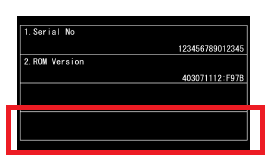



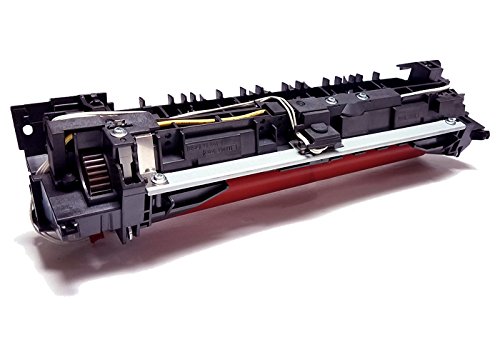


Thank you its help full
I get to the point where it says
2. Press the up or down key to display the part of which counter you want to reset and press the Mono Start key.
but I must be an idiot because I only see side to side scroll buttons and I am unable to get the display to go past the reset-laser to get to the fuser reset
please help!
thanks!
the problem chris in touch lcd not said up or down, you can press in touch lcd button next <>…in the left down of screen , and now..you can see the up or down