Troubleshooting and Repair tips for the Print Unable 72 Error on the Brother 8480, 8890, 8080, and 8085
The Print Unable 72 error message is a laser beam emission failure on these machines. Probably the least common laser scanner assembly error you will recieve. More often than not its the Print Unable 71 Error. When you get the 72 error about the only thing you can do is turn the machine off then back on or turn the machine off, unplug from wall outlet, let the machine sit 15 to 20 minutes, plug back in, and turn on.
–
When you get this Print Unable 72 error message you only have about two choices if turning it off then back doesn’t fix it. First, replace the laser scanner assembly and second, replace the Main Board PCB assembly. Due to the nature of the repair it would be hard to post all the instructions in this article. So if you want to attempt this repair I would recommend finding a service manual for the machine.
Click on the Link Below for buying options
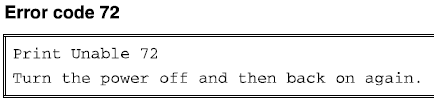


thank u, very useful tips.