
Canon imageRUNNER 1730 Fuser Error Reset Procedure
On most large copiers like the ,when the machines throw a fuser error they have to be manually reset. Therefore, I have posted the Canon imageRUNNER 1730 Fuser Error Reset Procedure below to help get your machine back up and running.
Whenever I see a fuser error on a Canon machine the first thing I like to do is just reset the code and see what happens. If the code resets great, if not, then time to further investigate. However, even if it does reset I like to take the fuser out and check it over for wear and tear to see if it might be related to an underlining issue.
What Can Cause False Fuser Errors on these machines
Often times these errors happen after a sudden power outage and the machine reads the temperature at the wrong time and gets an unexpected reading. This error can also happen during large print jobs or when specialty paper is being fed through using an incorrect paper type setting. Therefore, I try not to read too much into these errors unless a get called out a second time or I see signs of obvious wear on the fuser.
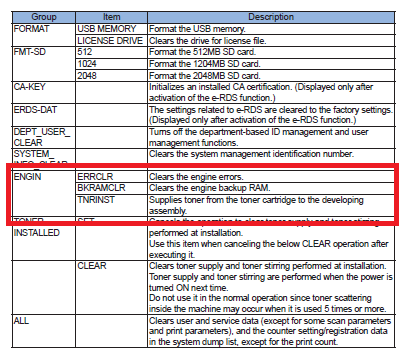
What Can Cause True Errors on these machines
The Canon imageRUNNER 1730 fuser error reset is a safety feature designed to protect against further possible damage to the machine or property. Most errors are low heat errors but on occasion you can get a high heat error. A thermal fuse inside the fuser should kill the power but the shut off is an extra step. So a blown lamp, broken heating element, open thermal fuse will give you an open circuit or low heat error. A bad thermistor will give you an overheat, or low heat error. Obviously there are other scenarios, but these are the main ones.
When these errors happens, if you perform a fuser reset the error will pop back up once the machine reboots. At that point it’s either time to replace the fuser or the broken part inside the fuser, if available. These errors can also be related to a DC Controller or LVPS but very rarely do the errors go past the fuser.
On some Canon fusers there is a white mark on the fuser fixing film that is used to make sure the film isn’t getting off track. If the film moves to far out of the place the sensor can’t see the white mark and it will throw an error to let you know the film is probably getting worn and needs replaced.
Canon imageRUNNER 1730 Fuser Error Reset Instructions
Operation Procedure for the Canon imageRUNNER 1730
(1) Enter the service mode and display the following service mode. (Press one key at once to
enter the service mode in the order of “Main, 2, 8, Main”.)
1. Go through the following to clear the error: CLEAR > ENGIN > ERRCLR in Service Mode; then, turn OFF and then ON the power.

Below is a link to the removal and replacement instructions.
Canon imageRUNNER 1730 Fuser Unit Removal and Replacement Procedure
How to change the Fixing Assembly for the imageRUNNER ADVANCE 400IF.
How to change the Fixing Assembly for the imageRUNNER ADVANCE 400IF. Canon imageRUNNER ADVANCE 400IF Fixing Assembly, compatible with: For ...








