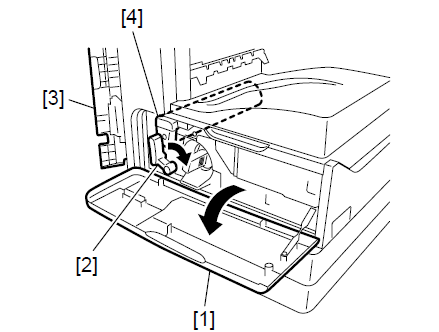Canon ImageRUNNER 2020I Drum Unit Replacement
Below you will find the Canon ImageRUNNER 2020I Drum Unit Replacement Instructions. These machines are getting on and age and most these machines are no longer under contract so some customers are getting their first experiences with actually having to deal with some of these maintenance items on their own. While it can sound overwhelming this is actually a pretty easy repair.
Canon ImageRUNNER 2020I Drum Unit (OEM) 55,000 Pages
Rated at around 55,000 prints the drum holds up pretty well. The main problem I’ve see on them over the past few years is that they have become hand me down or secondary usage machines so it’s less of a usage problem but more of an aging issue. Worn cleaning blades which tends to leave gray lines or worn cleaning rollers which leaves shading on the top or bottom of the page are the majority of the situations I run into with these drums.
The drums are very sensitive. While this procedure is easy you should take extreme caution to not touch or scratch the surface of the drum cylinder and it should never be left out in the light for an extended period of time.
Canon ImageRUNNER 2020I Drum Unit Replacement Procedure
Removing the Drum Unit
1. Open the front cover “1”.
2. Turn the developing assembly locking lever “2” clockwise to open the left door “3”.
3. Draw out the drum unit “4”.
– When attaching or detaching the drum unit, open the left door fully to prevent the damage to the drum unit.
– To prevent exposure of the drum, cover the drum unit with a few sheets of paper and place it in a safe place.