Ricoh MP 3353 Feed Roller Kit Replacement AF030090, AF031090, AF032090
Ricoh MP 3353 Feed Roller Kit Replacement – Below you should view the repair advice for the pick up, feed, and separation rollers for the cassette trays on this device. Within the PM tables, in the manual, it simply says to clean off them in the course of each service cycle. Of course, we know they will over time have to be updated.
Verifying Ricoh MP 3353 Feed Roller Kit Replacement
Sight, feel, age, and copy count are aspects I take into consideration when deciding upon replacing of the feed rollers. Do they possess a gleam to them and is the texture drastically changed in spots or all together? And have they ever been replaced and just how many pages happen to have been ran through on them? In case they have a gloss they’re usually either becoming worn or old. If they have little texture or tread then again they are worn. After some time the rubber gets dried out and hardens and may create ineffective feeding even though it appears to hold a lot of tread. On most these machines 150,000 to 200,000 pages on a set of feed tires is about average. However, if I’m in contact with one where they’ve got anything over 100,000 on them I’m most likely advising replacements.

Ricoh MP 3353 Pickup / Feed / Separation Roller Kit (Genuine) – $17.95
AF03-2090 (AF03-2085) Separation Roller
AF03-1090 (AF03-1085) Feed Roller
AF03-0090 (AF03-0085) Pickup Roller
Advice : A few selected directions below are probably not required. Every once in awhile these service manual are inclined to necessitate components removal that may be avoided. I probably would attempt to take out the separation roller on the side of the equipment prior to committing to removing the back covers and duplex unit out.
Ricoh MP 3353 Upper Rear Cover
1. Remove the upper rear cover (A) ( x 5).
Ricoh MP 3353 Lower Rear Cover
1. Remove the upper rear cover.
2. Remove the lower rear cover (A) ( x 4).
Ricoh MP 3353 Right Rear Cover
1. Remove:
• Upper rear cover
• Lower rear cover
2. Open the right door (A).
3. Remove the right rear cover (B) ( x 2).
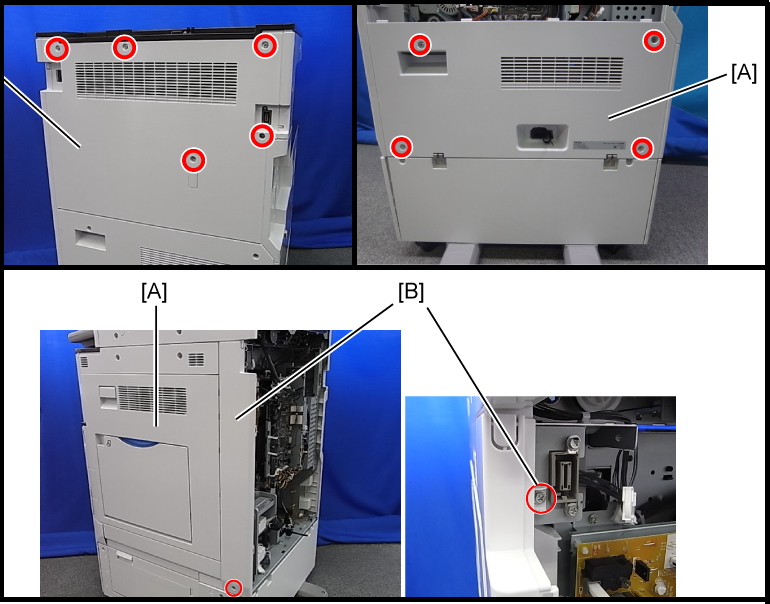
Ricoh MP 3353 Duplex Unit
1. Remove:
• Upper rear cover
• Lower rear cover
• Right rear cover
2. Remove or disconnect two connectors (A).
3. Remove or disconnect two ground cables (B) ( x 2).
4. Remove the lower right cover (A) (spring x 2, tab x 2).
5. Remove the guide plate (tab x 2).
6. Open the duplex unit.
7. Release the front arm (A) and rear arm (B) ( x 1).
8. Slide the duplex unit to the front side, and then remove it.
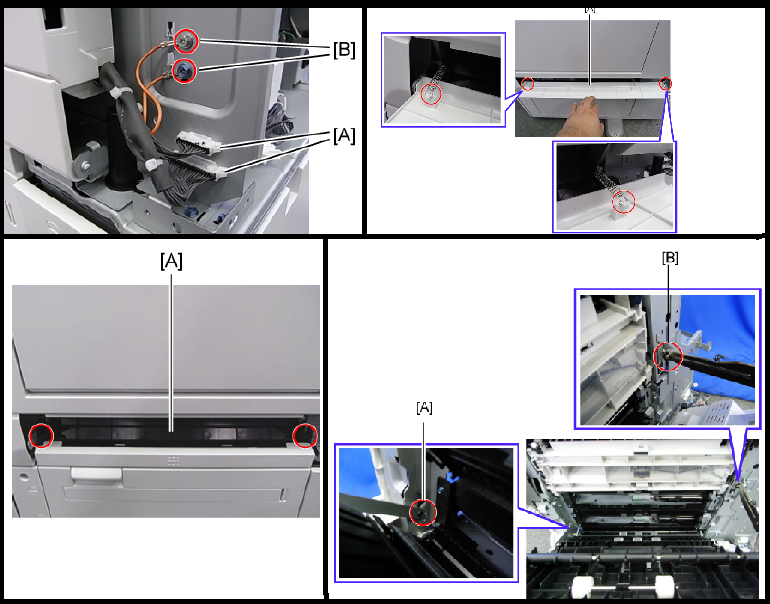
Ricoh MP 3353 Feed Roller Kit Replacement
1. Pull out the 1st and 2nd paper trays.
2. Remove the duplex unit
3. Remove the paper guide plate (A) (tab x 2 each).
4. Replace the separation roller (A) ( x 1).
4. Replacement and Adjustment
5. Remove the roller holder (A) ( x 1).
6. Replace the feed roller (B).
7. Replace the pick-up roller (C).
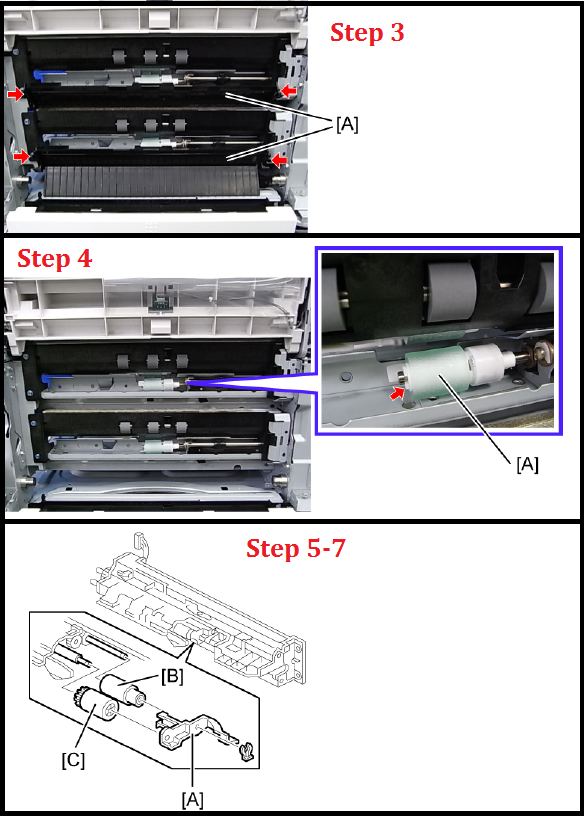
 Ricoh MP 3353 Pickup / Feed / Separation Roller Kit (Genuine) – $17.95Genuine MP3500-PFK Pickup / Feed / Separation Roller Kit for Ricoh Aficio MP 2852; Paper Feed Kit – Genuine Ricoh Kit – Made in Vietnam Kit Includes: (1) Pickup Roller [AF03-0090] (1) Feed Roller [AF03-1090] (1) Separation Roller [AF03-2090]; Ricoh MP3500-PFK / MP2852-KIT / RC3035KFR |

