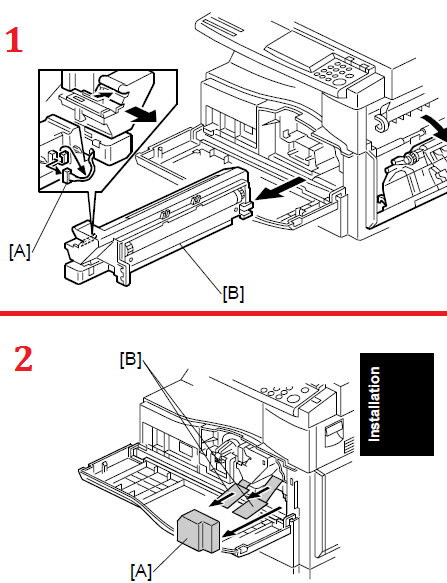Savin SF3725, 3725 PCU Drum Replacement Routine
Directly below are the detailed Savin SF3725, 3725 PCU Drum Replacement Points. The good news is that this PCU is moderately cost-effective. Moreover, it provides most of the image creation pieces. Due to this fact, your not cornered changing a good amount of materials. Thus, if you could have an image condition, you really don’t throw away a great deal of time guessing which portion is leading to the condition if you don’t have a significant dealings trouble shooting products.
These Drums are posted at near to 45,000 prints and copies. Typically you should get a Replace PCU message when it is time to replace the unit.

Savin SF3725 Black Drum Unit (Genuine) – $139.95
Retail Price: $221.95
You Save: $82.00
The PCU consists of the OPC drum, charge roller, development unit, and cleaning components. Observe the following precautions when handling the PCU.
1. Never touch the drum surface with bare hands. If the drum surface is dirty or if you have accidentally touched it, wipe it with a dry cloth, or clean it with wet cotton and then wipe it dry with a cloth.
2. Never use alcohol to clean the drum. Alcohol will dissolve the drum surface.
3. Store the PCU in a cool dry place.
4. Do not expose the drum to corrosive gases (ammonia, etc.).
5. Do not shake a used PCU, as this may cause toner and developer to spill out.
PCU Drum Removal Solution
1. Open the right door.
Message: Do not forget to open the right door. The PCU may become stuck if you try to remove it while the front door is closed.
2. Open the front door.
3. Remove the toner bottle holder or THM.
;”>Pay attention: If working on a toner-bottle model, clean away all spilled toner from the toner bottle area and from the inside of the front door.
4. Detach the connector [A] and pull out the PCU [B].
;”>Bear in mind: 1) After installation of the different PCU, be certain to take off the Styrofoam section and to pull off the two tags.
3) Remove the foam cushion [A] and pull the tabbed strips [B] all the way out of the PCU. Then close the front door.
2) The machine will by design detect the newer PCU and begins toner initialization.
You may not have to turn off the PM Alert Message. The PM level might possibly be predetermined to 45,000. But the truth is, a lot of people have turned them off nowadays or wouldn’t have them placed this low.
After concluding PM, clear away the PM counter as follows.
1. Start using SP mode 7-804.
2. Hold down the Original Type key and just click the OK key (or ! key) to reset the counter. If the adjust is successful, the display screen indicates Action completed. If the reset is rejected, the control panel exposes Error!!!

Savin SF3725 Black Drum Unit (Genuine) – $139.95
Retail Price: $221.95
You Save: $82.00