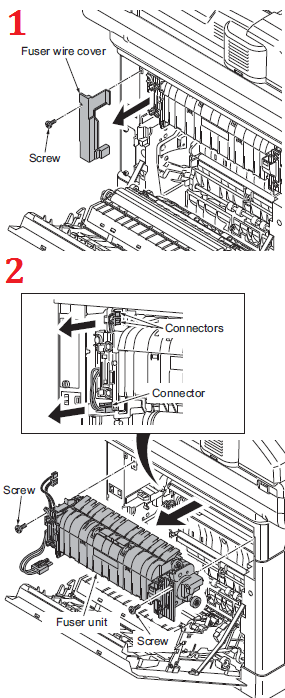Kyocera FS-C5250DN Fuser Replacement Procedure – FK-590
Below you will find the Kyocera FS-C5250DN fuser replacement illustrated instructions. Also, you will find a few links to order in a replacement fuser. I’ve found that if your machine gets ok usage these fusers tend to hold up pretty well. However, if the machine doesn’t see a whole lot of usage, the fusers tend to not make it their estimated fuser life. The ones that I’ve seen, get warped fuser pressure rollers in them, that leads to intermittent jamming in the fuser area.
Kyocera FS-C5250DN Fuser Related Errors
C6000 Broken fuser heater wire
6020 Abnormally high fuser thermistor temperature
6030 Broken fuser thermistor wire
Kyocera FS-C5250DN Fuser Removal Procedure – 302KV93050, 2KV93050, FK-590
1. Open the paper conveying unit.
2. Remove the IF cover.
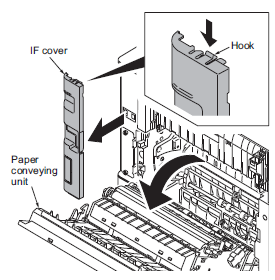
3. Remove the screw and then fuser wire cover.
4. Remove three connectors.
5. Remove two screws and then remove the fuser unit.
6. Check or replace the fuser unit and refit all the removed parts.
Note : Take care not to get the cables caught.
Features
- Genuine Brand Name OEM
- 100% Guaranteed