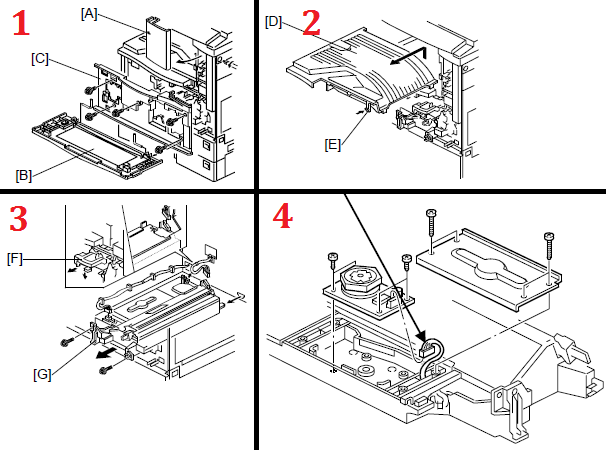Lanier 5627 Laser Motor Replacment Instructions
Below you will find the Lanier 5627 Laser motor replacement instructions. The SC 320 Error is the general cause to have to replace or remove this part. Noise can be another factor. As they age, the lubrication wears down and you will get a loud noise out of these units and they get up to printing speed. Usually, my first step is to remove the part, take the motor apart, clean out and lubricate the motor bushings and polygon motor shaft, and see if that works.
Lanier 5627 Laser Motor Replacement Procedure
WARNING
Turn off the main power switch and unplug the machine before attempting this procedure. Laser beam can seriously damage your eyes.
1. Remove the optional finisher/bridge unit, and either the tray for the optional 1-bin tray unit or optional shift tray, if these units have been installed.
2. Remove the upper front cover [A] (1 screw, 1 hook).
3. Remove the front cover [B] (2 pins).
4. Remove the inner cover [C] (5 screws).
5. Remove the copy tray [D] (1 hook [E]).
6. Remove the toner bottle holder [F].
Note : If your just replacing or want to remove the motor you really don’t have to remove the whole the unit. Personally, I never have. Plus, it might lead to needing to do Step 8.
7. Remove the laser unit [G] (2 screws, 2 connectors).
8. After reassembling the machine, do the scanner and printer copy adjustments.
Note : I’m not going to put this in here because I’m not exactly sure if it’s needed for this repair. I know, I never have had to do it. Plus, most people who are still using these machines aren’t overly concerned if print quality is a little decreased overall.