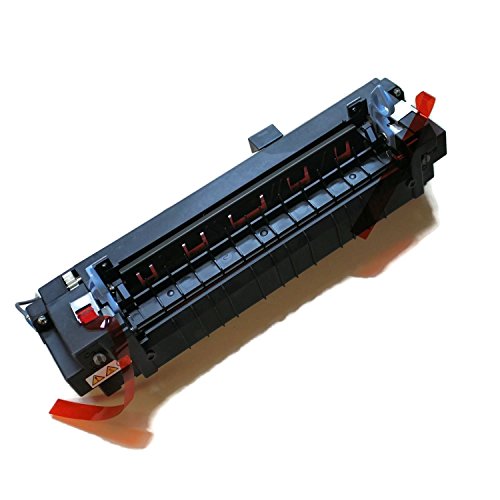
Ricoh, Lanier, Savin SP C250 , SP C252 Fuser SC Reset Procedure
The Ricoh, Lanier, Savin SP C250 , SP C252 Fuser SC Reset Procedure is used to reset fuser errors. The fuser can reach temperatures of around 400 decrees. Shutting off the unit and requiring the machine to be put into service mode is a safety feature provided from the manufacture. Before attempting a reset, it is important to understand the error and in overheat issues, allow 25 to 20 minutes of cooling before performing the reset.

Error Codes :
SC 541
SC 542
SC 543
SC 545
SC 547
SC 548
SC 557
SC 559
This model has several service menus. Each service menu has several adjustment items.
This section explains how to enter each service menu and what you can do in each service menu.
“Menu Mode” can be executed by depressing the following key sequence while in ready condition:
MF Mode
1. Clear/Stop, 1, 0, 7 and Clear/Start. (Press and hold each key till a beep is heard.)
2. Scroll down to Engine Maintenance and Enter
3. Scroll down to Fuser SC Reset and Enter
4. Turn off and turn on the printer again.
Printer Only Mode
1. Turn off the printer power switch.
2. Press and hold the buttons Stop / Start and Escape
3. Turn on the printer power switch and wait until the display message Service Mode.
4. Scroll down to Engine Maintenace and Enter
5. Scroll down to Fuser SC Reset and Enter
6. Turn off and turn on the printer again.
If the error comes back then you can further troubleshoot the error or replace the fusing unit. In most cases, if the error is reoccuring then replacement is probably going to be needed.
Note : Anytime you get one of these errors, the only way to clear it is to reset the message. If you order in a new fuser and haven’t reset the message, you will still get the error until it is reset.


