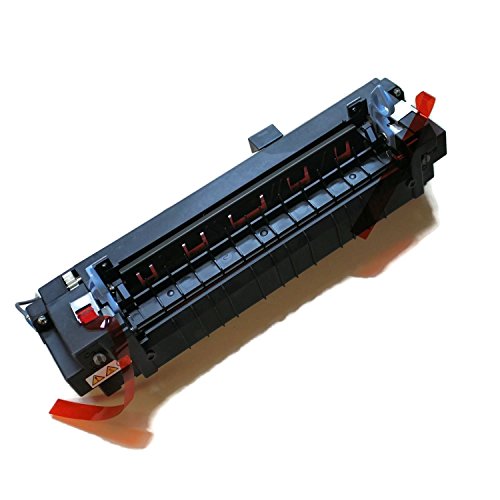Canon iR 2230, 2270, 2830, 2870, 3025 E000-0001 Error Code
The Canon imageRunner 2230, 2270, 2830, 2870, 3025 E000-0001 Error Code is caused by a high temperature reading in the fusing assembly. Below find the service manual information on this problem along with some helpful tips. Also, find links to get a replacement fuser and links to reset the error code.

Canon imageRunner 2230, 2270, 2830, 2870, 3025 Fixing/Fuser Assembly – FM3-1278-000, FM2-0356-000
Service Manual Advice for the Canon imageRunner 2230, 2270, 2830, 2870, 3025 E000-0001 Error Code
E000-0001 : The temperature of the fixing assembly is abnormally high.
While startup control is under way, the reading of the main thermistor is less than 30 deg C continuously for 200 msec or more 1 sec after the start of power supply.
While startup control is under way, the reading of the main thermistor is less than 70 deg C continuously for 200 msec or more 2 sec after the start of power supply.
While startup control is under way, the reading of the main thermistor is less than 120 deg C continuously for 200 msec 6 sec after the start of power supply.
The startup control does not end 30 sec after the start of power supply.
Reset the condition in service mode:
COPIER>FUNCTION>CLEAR> ERR.
Replace the main thermistor.
Replace the DC controller PCB.