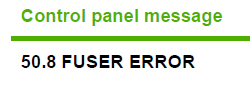Troubleshooting Advice for the HP LaserJet CM3530 50.8 Fuser Error – Low Heat
Usually when you have a low heat related problem you get the 50.1 or 50.2 error. I really haven’t run into the HP LaserJet CM3530 50.8 Fuser Error. Below, I have provided the information found in the service manual about this particular error and I’ve provided some troubleshooting advice of my own. Also, you will find links like the one below to order in a new fuser if needed and at the bottom of the article you will find a link to the illustrated instructions on how to remove the fusing assembly.
HP CP3520 CM3530 Fuser Kit CE484A New
HP LaserJet CM3530 50.8 Fuser Error Description
The fuser has experienced a low temperature error.
–
–
Service Manual Troubleshooting Advice for the 50.8 Fuser Error
1. Remove any paper jams from the fuser area.
2. Reinstall the fuser. Check the connector (J50) between the fuser and the product.
3. Replace the cable or fuser if the connector is damaged.
4. If the problem persists, replace the fuser
Additional Troubleshooting Advice
1. Turn the machine off then back on. Sudden interruptions in power can cause errors like this. Thunderstorms, winding days, utility work nearby are causes for possible sudden and quick power outages that can lead to incorrect fuser temperature readings.
2. Check the power source. For testing purposes make sure that you have the machine plugged straight into a wall outlet.
3. If you just replaced the fuser make sure that it is the right voltage for the machine.
4. Replace the fusing assembly.
Click on the link below for the illustrated removal and replacement instructions for the fuser.
— HP Color LaserJet CM3530 Fuser Replacement – CE484A —
–