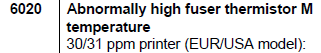Repair Advice for the Kyocera FS2000D Error Code C6020 high Temperature
I’m not the biggest fan of the Kyocera service manuals when it comes to the Kyocera FS2000D Error Code C6020. I mean, I like the fact that it tells you to check the thermistor but there are other things that can result in high temperature readings from the fusing unit. Below I have provided what the service manual has to say on the subject and I’ve added some repair advice of my own. If you decide you want to replace the fusing assembly then click on the link below for buying options. If you are looking for the removal instructions then click on the link at the bottom of the article for those instructions. Also, at the bottom of the article, I’ve included some replacement machines if you decide that it is time to upgrade.
Kyocera FS2000D FK-310 Fuser Unit – 120 Volt
Kyocera FS2000D Error Code C6020 Description
Abnormally high fuser thermistor M temperature
30/31 ppm printer (EUR/USA model):
The temperature of the fuser thermistor M detects 250 °C/482 °F or more continuously for 3 s.
–
Service Manual Repair Advice for the Error Code C6020
Shorted fuser thermistor M.
Measure the resistance. If it is 0 W, replace the fuser thermistor M.
Defective engine PWB.
Replace the engine PWB.
Additional Repair Advice
1. Turn the machine off and let it cool down 20 to 30 minutes then try again.
2. Check around the machine. I recommend 4 to 6 inches of clearance on all sides of the machine. Make sure that the side covers don’t have post it notes, photos, or other objects on them that might block the cooling vents.
3. Make sure the cooling fan is working.
4. Do not run these machines in temperatures of 85 to 90 decrees. This can lead to the machine not being able to cool itself down.
5. Check the paper settings. Make sure the settings match the paper you are feeding through the machine. Also, if you are running large print jobs of specialty paper or just large jobs, then break the jobs down into smaller jobs and allow periodic breaks for cooling.
6. Remove the thermistor and clean the surface.
7. Replace the fusing assembly.
If you feel the need to replace the fusing assembly or if you want to remove it to test various parts of it then click on the link below for the removal instructions.