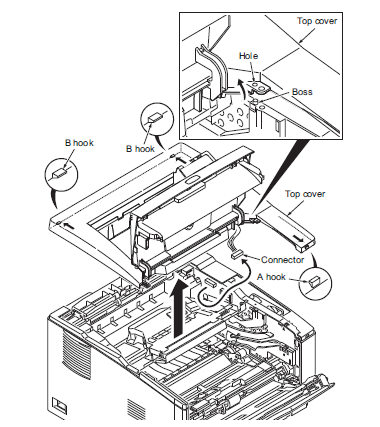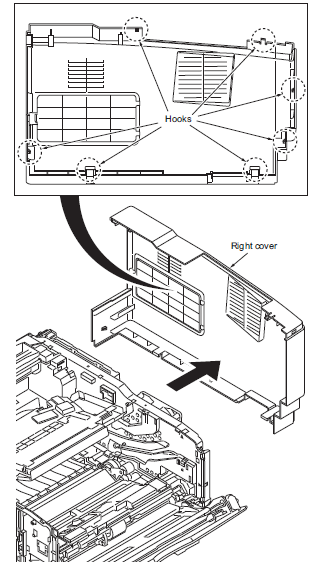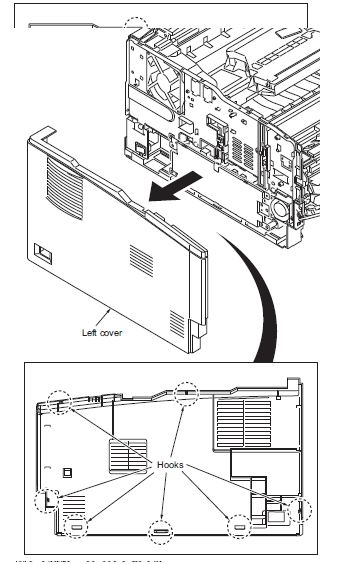Instructions for the Kyocera FS1370 Fuser Replacement FK-170
These fusing assemblies are rated at 100,000 prints. They hold up pretty good if you use them. Most the ones that I see getting replaced before the 100,000 life cycle are related to age. Yeah, they do wear out over time. The main thing that I see happen, is the pick fingers get a build up of debris on them over time. Then, as the pick fingers slide over the surface of the hot roller, they start wearing away the surface. Once the outer coating is worn away you start seeing a grey strip down the page and or depressions in the page. I don’t see ghosting happen too much. About the only time a really run into it is when the customer uses a third party toner and I might see build up happen in the center of the hot roller. Below find the replacement instructions for the Kyocera FS1370 Fuser Replacement Procedure.
Top Cover Removal Procedure
1. Open the top cover.
2. Remove two screws.
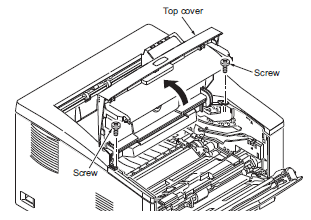
3. Extract the boss from the hole.
4. Unhook the A hook.
5. Unhook two B hooks.
6. Remove the connector.
7. Remove the top cover.
Right and Left Cover Removal Procedure
1. Remove the top cover.
2. Remove the cassette.
3. Open the front cover.
4. Unhook seven hooks and then remove the right cover.
5. Unhook seven hooks and then remove the left cover.
Kyocera FS1370 Fuser Replacement Procedure
1. Remove the outer covers.
2. Remove two connectors.
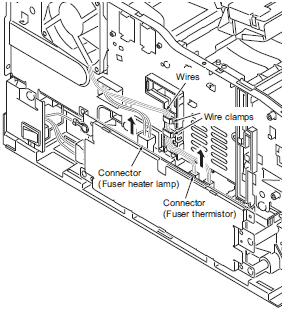
3. Release the wires form wire clamps.
4. Remove the connector.
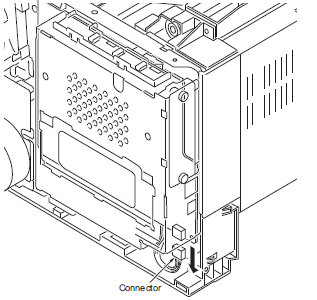
5. Open the rear cover and then remove the rear cover.
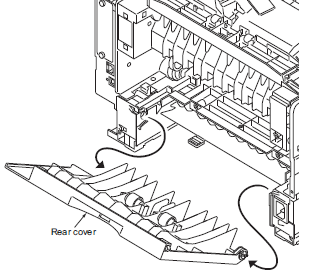
6. Remove two screws and then remove the fuser unit.
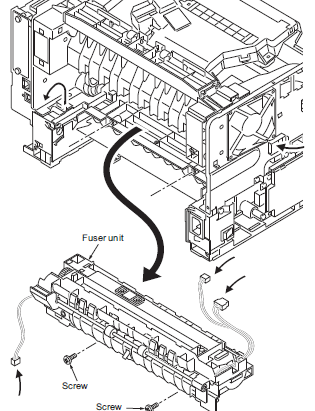
7. Check or replace the fuser unit and refit all the removed parts.
Kyocera Mita Genuine Brand Name, OEM FK170 (FK-170) Fuser Unit (110-115 Volt) (AKA 302LZ93050) for FS-1035DP, FS-1135, FS-1320D, FS-1370DN Printers
Features
| Binding | Electronics |
| Brand | Kyocera |
| EAN | 0637122304251 |
| EAN List | EAN List Element: 0637122304251 |
| Label | Kyocera Mita |
| Manufacturer | Kyocera Mita |
| MPN | FK170 |
| Part Number | FK170 |
| Product Group | CE |
| Product Type Name | OFFICE_ELECTRONICS |
| Publisher | Kyocera Mita |
| Studio | Kyocera Mita |
| Title | Kyocera Mita Genuine Brand Name, OEM FK170 (FK-170) Fuser Unit (110-115 Volt) (AKA 302LZ93050) for FS-1035DP, FS-1135, FS-1320D, FS-1370DN Printers |
| UPC | 637122304251 |
| UPC List | UPC List Element: 637122304251 |
Lexmark MS810dn MonochromeLaser Printer, Network Ready, Duplex Printing and Professional Features
Price: $1,299.99
11 used & new available from $344.07