Diagnostic Tips for the Lexmark T654, T652, T650 Paper Jams – Pick Roller Replacement
Below you will find information on the Lexmark T654, T652, T650 Paper Jams in Tray along with the Pick Roller Replacement instructions. The PM on these machines is 300,000 pages. Unless you have these machines fully loaded with 3 or 4 trays and print huge print volumes you are going to have to replace the feed tires before the PM cycle.
–
Typically, when the pick up rollers start to wear out or need cleaned the machine will start experiencing paper jams in the cassette trays. In other words the machine will report a paper jam and when you open the machine up there will be no paper in it but the tray will be full of paper. On the older pick up rollers they had tread on them that was easy to tell when it was getting worn down. The tread on these is a little different so it is not as easy to tell. The good news is the pick up rollers to not cost a lot and they are still easy to replace. If you are experiencing a rise in jams then you can clean the rollers with a towel and some water. If it starts feeding better than your pick up rollers are starting to get worn out and you probably should get some replacement rollers on order. Now if it doesn’t fix you feed problems then still, your next step should be ordering in some pick up rollers to further troubleshoot.
Now if you are questioning if you have other problems with feeding then you might want to see how the machine feeds through the bypass tray. If that works then you know your problem is located some where down in the cassette area.
Lexmark T654, T652, T650 Pick Roller Replacement
1. Remove the media tray.
2. Gently pull the pick arm assembly down, and release the two hooks securing the two pick up rollers.
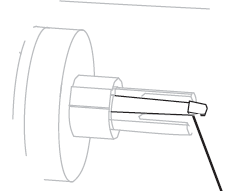
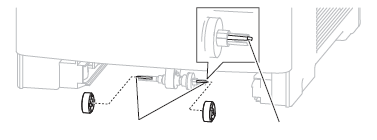
3. Remove the two pick rollers.
Replacement Warning: When replacing the pick rollers the manufacture advice to not touch the rubber surface on the rollers. Also, be careful not to over bend the hook that holds in the rollers on the shaft. Been there, done that. Over time they will get brittle. Just apply enough pressure to release the rollers to avoid breaking the hooks.
Boracell Compatible with LEXMARK T65x T650 Roller Maintenance KIT 40×4308 40×1886 40×5852
Price: $23.99
2 used & new available from $23.99





