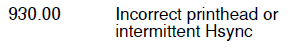Repair Advice for the Lexmark T654, T652 Error Code 930.00 Printhead Problems
I don’t know about these newer models but on the older ones I use to see more printhead errors than other manufactures like HP. With that being said, I’ve seen a rise in printhead problems in other manufactures as the print speeds have increased. Some of these new printheads are really moving. Therefore, even the slightest amount of extra friction or other debris in the motor area can cause it not to work. Below you will find information on the Lexmark T654, T652 Error Code 930.00 along with links to purchase a new fuser if needed. Also, at the bottom of the article you will find a link to the laser scanner replacement instructions.
Service Manual Information on the Lexmark T654, T652 Error Code 930.00
930.00 Incorrect printhead or intermittent Hsync
A non supported printhead is installed. Hsync signal is intermittent or noisy. Printhead ID resistor circuit is not to spec.
Replace the Printhead.
–
–
40X4464 – T652, T654 Lexmark Printhead With Cable Asm
Troubleshooting Tips for the Lexmark T654, T652 Error Code 930.00
1. Turn the machine off then back on.
2. If you just replaced the printhead make sure that you ordered the right printhead for your machine.
3. Check the connectors and reseat.
4. Replace the printhead.
Click on the link below for printhead replacement instructions
Lexmark T654, T652 Printhead Replacement Procedure – 40X4464
–