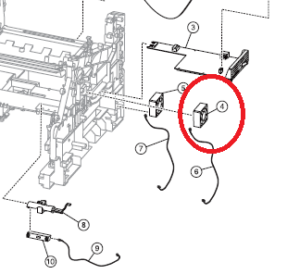Repair Advice for the Lexmark T654, T652, T650 Error Code 927.02, 11- 17 Print cartridge Fan Failure
Again, these new machines have so many error codes related to one problem it can be very annoying. Just for the print cartridge cooling fan error you have 6 different error codes. Below you will find a few tips for the Lexmark T654, T652, T650 Error Code 927.02, 11- 17 Print cartridge cooling Fan Failure message along with links to order a new print cartridge cooling fan and a link to instructions on how to replace the fan.
40X4359 -Lexmark T65X Print Cartridge Cooling Fan – 40X4359
Lexmark T654, T652, T650 Error Code 927.02, 11- 17 Print cartridge Cooling Fan Messages
If you receive one of the messages listed below then you have a problem associated with the print cartridge cooling fan.
Error Code 927.02
Error Code 927.11
Error Code 927.13
Error Code 927.14
Error Code 927.15
Error Code 927.16
Error Code 927.17
–
–
–
–
–
Troubleshooting Tips for the Lexmark T654, T652, T650 Error Code 927.02, 11- 17 Print cartridge Fan Failure
1. Turn the machine off then back on.
2. Check the vents around the cooling fan. Make sure nothing is blocking the vents like paper or pictures stuck to the side of the machine. I always recommend 6 inches of clearance on all sides of the machine.
3. Remove the right side cover and remove any dirt or debris that could be keeping the fan blades from moving properly.
4. Replace the print cartridge cooling fan.
Click on the link below for the cooling fan replacement instructions
Lexmark T654, T652, T650 Print cartridge Cooling Fan Replacement
–