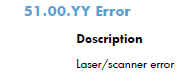Repair Advice for the HP M603, M601, M602 51.00.10 Error Message
I was doing a little research on the 51 service error for this model and found out, yet again, the new HP service manuals are disappointing on so many levels. Like their ink jet printers they have decided to take an easy, simple, straight forward design, and F*** it up. Anyway, don’t mind my rant. According to the manual you will get the 51.00.20 error when you have a laser scanner issue. However, people are reporting getting a 51.00.10 error message when they have a laser scanner error. Below you will find a few tips on the HP LaserJet M603, M601, M602 51.00.10 Error Message along with what the service manual has to say and below find buying options for the laser scanner and instructions on the how to replace it.
Troubleshooting information on the HP LaserJet M603, M601, M602 51.00.10 Error Message
1. Turn the machine off then back on.
2. If the machine has sat outside in extreme cold conditions let it sit at room temperature for a few hours before you attempt to use it. The laser scanner motor runs extremely quick and has a unique design that is very sensitive. Coldness or moisture could effect how it works.
3. If the machine gets moved or jarred while printing then this error can happen
4. Blah, Blah, Blah – Reseat the connectors – Replace the formatter. Accidents happen, false error codes happen. 51 laser scanner errors typically aren’t a good sign. Brother machines they can happen more randomly, HP machines typical do or don’t. If you have an HP machine and it happens once then OK. If it happens more than twice or three times in a few month period then you need to get that laser scanner replaced before it completely fails.
Service Manual Tips for the HP M603, M601, M602 51.00.10 Error Message
51.00.YY Error
Description
Laser/scanner error
â—¦ YY = 20
Recommended action
1. Reconnect connector (J145) on the laser/scanner.
2. Reconnect connectors (J86 and J93) on the DC controller.
3. If the error persists, replace the laser/scanner.
Click on the Link Below for the Laser Scanner Assembly
HP LaserJet M601, M603, M602 Laser Scanner Replacement Procedure