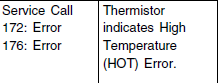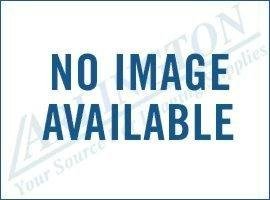Diagnostic Tips for the Okidata C9300 / C9500 Fuser High Temp 172 / 176 Error
The Service Call 172 Error and Service Call 176 Error messages mean that the fuser thermistors have registered a high temperature situation in the fusing assembly and has stopped the flow of AC power till the problem can be corrected. The good news is that, more often than low temperature errors, high temperature errors can resolve themselves. Below find some troubleshooting advice for the Okidata C9300 / C9500 Fuser High Temp 172 / 176 Error.
New – C9300/C9500 Fuser Unit – 41946101
Troubleshooting Tips for the Okidata C9300 / C9500 Fuser High Temp 172 / 176 Error
1. Turn the machine off and let it sit 15 to 30 minutes. Obviously this is a high temperature error so the first thing to do is let the machine cool down then try again.
2. Check your surroundings. Make sure the machine has plenty of ventilation and that the cooling vents on the sides of the machine aren’t blocked. Also, I do not recommend running these machines in temperatures over 85 decrees. Move machine to another location and try again.
3. If you are running large jobs or using heavy cardstock the machines can run hot. Break large print jobs or ones using specialty paper up into smaller jobs and allow time for cooling with periodic breaks.
4. Remove the fusing assembly and clean off the thermistors. Debris on the thermistors can lead to incorrect temperature sensing which leads to high or low temperature readings.
5. Replace the Fusing Assembly.
–
Click on the link below for the fuser removal and replacement instructions
Okidata C9300 / C9500 Fuser Replacement Procedure – 41946101