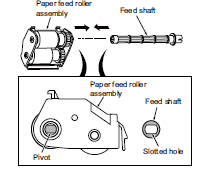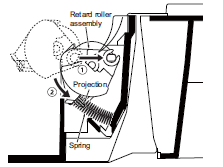Instructions for the Kyocera FS1030MFP, 1035MFP, 1130MFP, 1135MFP Feed Roller Replacement
If your machine is starting to experience feed related issues or paper jams when the paper doesn’t make it out of the feed tray or doesn’t quite make it up into the registration area where the toner cartridge and drum unit sit then you might have some feed rollers getting worn out. If I’m working on a machine that has between 50,000 and 100,000 prints on it then I’m taking a close look at the feed rollers and most likely replacing them. If you find yourself thinking its time to maintain these parts then check out the Kyocera FS1030MFP, 1035MFP, 1130MFP, 1135MFP Feed Roller Replacement instructions below. Following the instructions you will find a link to purchase the replacement rollers if that is what you decide to do.
Caution : Before you perform any repair or maintenance on your machine you should make sure to turn off the unit and unplug the power cord.
FS1030MFP, 1035MFP, 1130MFP, 1135MFP Feed Roller Replacement Procedure
1. Remove the cassette.
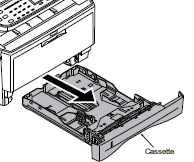
2. Slide the feed shaft in the direction of the arrow while pressing the lever and then remove the paper feed roller assembly.
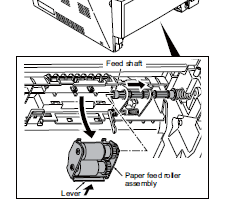
3. Replace the paper feed parts (pick up roller and feed roller) and reseat all the removed parts.
When refitting the paper feed roller assembly, be sure to align the paper feed roller pivot with the slotted hole on the feed shaft.
FS1030MFP, 1035MFP, 1130MFP, 1135MFP Separation / Retard Roller Replacement Procedure
1. Remove the cassette.
2. Remove any paper and push the bottom plate down until it locks.
3. Release the two hooks and then remove the retard guide.
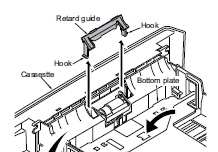
4. Remove the separation / retard roller assembly.
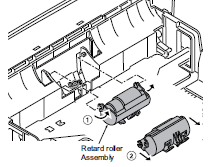
5. Replace the separation / retard roller assembly and reseat all the removed parts.
Caution: Before reseating the separation / retard roller assembly, firmly install the spring onto the projection of the retard roller assembly.
KYOCERA FS-1035 Paper Feed Rollers replacement KCK1035 AN
ZESTAW rolek pobierania KYOCERA-MITA FS1028 FS1030MFP FS1030MFP FS1035MFP FS1035MFP FS1128MFP FS1130MFP FS1135MFP FS1350D TASKAlfa 3500i / UTAX CD1028 CD1128 CD1435 CD5130 CD5135 CD5130P CD5230...