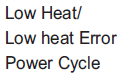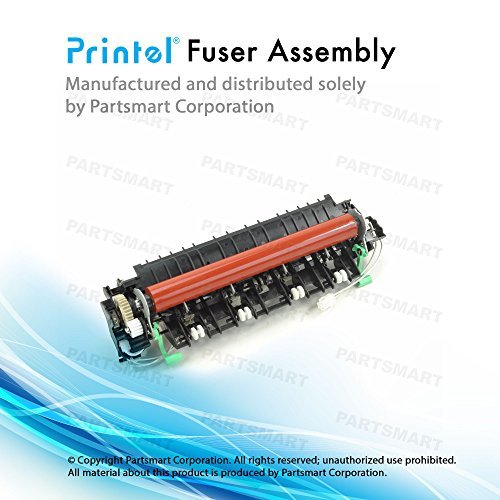Repair Advice for the Dell Laser 5330dn LOW HEAT ERROR
The Dell Laser 5330dn LOW HEAT ERROR means that the temperature inside the fusing isn’t staying heated up the way it should. Several things can cause this particular error so in this article we will talk about a few of these problems
Meaning of the Dell 5330dn LOW HEAT ERROR
LOW HEAT ERROR – Standby: It has been lower than 266 Fahrenheit for over 10 seconds.
– After first page: It has been 86 Fahrenheit lower than the fixed fusing temperature for over 7 seconds.
–
–
Troubleshooting the Dell Laser 5330dn LOW HEAT ERROR
1. Turn the machine off then back on. Sometimes this can be an accidental code. If the machine gets a brown out it might check the temperature when it shouldn’t or just under normal operation it might run low. This can also be an early sign the fuser is getting old and replacement isn’t too far down the road.
2. Check the power source. Make sure the machine is not on a power strip or battery back up.
3. Remove the fusing assembly and clean the thermistors. Dirt on the thermistors can cause faulty temperature readings.
4. Replace the fusing assembly.
Note : Getting one of these errors once a year is not out of the ordinary. Getting this error more than two or three times in a few months probably means you have a part going out and fuser replacement is most likely the next step to take in troubleshooting the issue.
Click on the link below for instructions for removing the fusing assembly