Instructions for the Canon MF6590 – MF6530 ADF Roller Removal and Separation Pad
I really don’t have a lot to say here. Over time the pick up and feed rollers in the ADF unit will need to be replaced. These machines don’t really have an estimated life on these parts but I tend to recommend replacing them around the 50,000 to 75,000 page mark. If you are having problems trying to decide then look for tread on the tires or if they have a shine to them. If it has no tread and or the tires have a shine to them when held in light then they need replaced. Also, if the ADF is feeding through multiple sheets of paper at the same time then the separation pad probably needs replaced. Get the Canon MF6590 – MF6530 ADF Roller Removal and Separation Pad replacement instructions below.
Click on the pictures below for a blown up view.
Open/Close Cover Removal
1. Remove the screw, and then remove the stopper.
2. Remove the front and rear shafts of the open/close cover, and then detach this cover
Pick-up/Feed Roller Unit Removal
1. Remove the open/close cover.
2. Remove the shafts, and then remove the two shutters.
3. Press the support plate with your fingers to remove the shaft, and then remove the pickup/feed roller unit.
When reinstalling the pickup/feed roller unit, care should be taken to the following:
1. The arms must be behind the shutters.
2. The arms must be behind the ribs.
Pickup Roller Removal
1. Remove the pickup/feed roller unit.
2. Remove the screw, and then remove the roller bracket.
3. Remove the pickup roller.
Feed Roller Removal
1. Remove the pickup/feed roller unit.
2. Remove the screw, and then remove the roller bracket.
3. Remove the feed roller.
Separation Pad Removal
1. Open the open/close cover.
2. Release the two claws, and then remove the separation pad.
When reinstalling the separation pad, be sure to put the spring in the groove.
Pickup roller for Canon IR1022 IR1022J IR1024 IR1024J IR1023 IR1018 IR1024IF MF6550
Features
| Binding | Electronics |
| Brand | Unknown |
| EAN | 0602716948258 |
| EAN List | EAN List Element: 0602716948258 |
| Label | DSYTECH |
| Manufacturer | DSYTECH |
| MPN | PR-18 |
| Package Dimensions | Height: 118; Length: 394; Width: 394 |
| Package Quantity | 3 |
| Part Number | PR-18 |
| Product Group | CE |
| Product Type Name | OFFICE_ELECTRONICS |
| Publisher | DSYTECH |
| Studio | DSYTECH |
| Title | Pickup roller for Canon IR1022 IR1022J IR1024 IR1024J IR1023 IR1018 IR1024IF MF6550 |
| UPC | 602716948258 |
| UPC List | UPC List Element: 602716948258 |

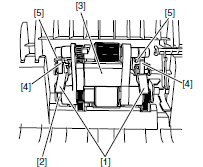
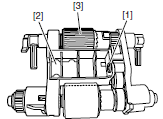
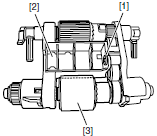
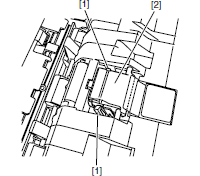
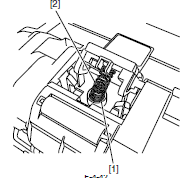






Great article; it appears that the separation pad created the ADF issue; problem solved.
But, I don’t understand the instructions for:
Open/Close Cover Removal
1. Remove the screw, and then remove the stopper.
2. Remove the front and rear shafts of the open/close cover, and then detach this cover
I can find the screw(s) holding the cover and don’t know what you mean by stopper.