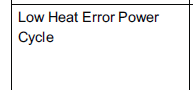Diagnostic Aids for the Dell 2335dn / 2355dn Low Heat Error Power Cycle
The Dell 2335dn / 2355dn Low Heat Error is related to a low temperature situation in the fusing assembly. Fusing assemblies tend to heat up between 350 and 425 decrees. There is temperature gauges in the fuser called thermistors that monitor the current temperature of the hot roller surface and relay that back to the machine. When the fuser fails to get up to the correct operating temperature in X amount of time before printing or if while printing the temperature drops below temperature for X amount of time the the machine will report the low heat error.
–
–
Troubleshooting the Dell 2335dn / 2355dn Low Heat Error
1. Sometimes these errors just happen for no apparent reason. Turn the machine off then back on. My theory is if it happens once or twice a year it’s acceptable. If it happens more than once or twice a month then time to replace.
2. Check the power source. Plug the machine straight into a wall outlet. No power strips and battery back ups.
3. Remove and reseat the fuser.
4. Remove the fuser and clean the thermistors.
5. Replace the fusing assembly.
Below you will find a link to replace the fusing assembly. On this page you will find illustrated instructions for the easy removal and replacement of the unit.
Dell 2335dn / 2355dn Fuser Removal Instructions
——————————————————————————————————–
Click on the link below for pricing information and other buying details.