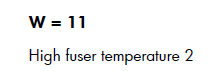HP Color LJ M551, M575 50.11 Fuser Error Message Repair Tips
The M551, M575 50.11 Fuser Error is related to a high temperature problem in the fusing assembly. The good news is that the error is a high temperature problem so once it cools off it should work again. However, if it keeps happening then you will have to further troubleshoot the error. Check below for the service manual advice and some additional advice.
–
–
Additional Advice
1. Turn the machine off and let it sit 15 to 20 minutes then turn back on.
2. Check your environment – Hot summer days in factories or work areas can cause this problem
3. Make sure you have clearance around the machine. I always recommend 4 to 6 inches of clearance on all sides.
4. Check your media settings. Running the machine with the wrong paper setting can cause over heat issues.
5. If you are using heavy card stock or other specialty paper you can run into this error when you are printing high volumes. If this is the case then break the job up into smaller parts and allow 15 to 20 minutes of cooling between parts.
HP M551, M575 50.11 Fuser Error Service Manual Advice
High fuser temperature 2
1. Remove and then reseat the fuser. Make sure there is no residual paper in the fuser. Make sure the device is not located in front of a vent or window where cool air may interfere with the ability of the fuser to heat up.
2. Check the product power source. Make sure the power source meets product requirements. Make sure this is the only device using the circuit.
3. Replace the fuser. – HP – Fuser kit ( 110 V ) – for LaserJet Enterprise 500, color flow MFP M575, M551, LaserJet Pro 500
4. Check the connector (J50) between the fuser and the product. If it is damaged, replace the fuser.
5. If this product has been previously serviced, check the connector (J50) on the DC controller PCA.
Click on the link below for the fuser removal procedure