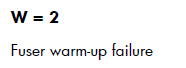Repair Advice for the HP Color M551, M575 50.2 Fuser Error
I’ve been surprised that I really haven’t seen a lot of errors related to fusers on these newer machine. I guess its good for HP but bad for us technicians. Below you will find some troubleshooting tips for the HP Color M551, M575 50.2 Fuser Error along with a link to the fuser removal instructions and links to order in a new fuser if needed.
–
–
–
Service Manual Repair Advice for the M551, M575 50.2 Fuser Error
50.2 – Fuser Warm-Up Error
1. Reconnect the connector (J50) between the fuser and the DC controller PCA.
2. Turn the product off. Remove the fuser, and then reinstall it.
3. If the error persists, replace the fuser wire harness.
4. If the error persists, replace the fuser. – HP – Fuser kit ( 110 V ) – for LaserJet Enterprise 500, color flow MFP M575, M551, LaserJet Pro 500
Personal Advice for the 50.2 fuser error.
1. Turn the machine off then back on. Power outages or brown outs can cause this error.
2. If you are moving the machine and it has sat out in the cold over night or for several hours let it sit 2 to 4 hours at room temperature before attempting to start. Extremely cold starts can cause the error.
3. Remove the fuser and check the connectors on the heating element. Sometimes these will not get fully seated when rebuilt. Never seen it come from the factory that way but it could happen.
4. If the fuser was just replaced make sure you got the right fuser. 220v in a 120v machine can cause this error.
5. Plug straight into a wall outlet. Power strips and battery back ups can cause this error.
Click on the link below for the fuser removal procedure
HP Color LaserJet M551 – M575 Fuser Removal and Reset
————————————————————————————————-
Click on the link below for fuser buying options and additional information
HP – Fuser kit ( 110 V ) – for LaserJet Enterprise 500, color flow MFP M575, M551, LaserJet Pro 500