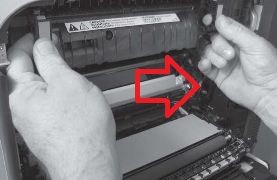Instructions for the HP Color LaserJet M551 – M575 Fuser Removal
Below you will find the instructions for the HP Color LaserJet M551 – M575 Fuser Removal / Replacement procedure. The estimated life of this unit is around 150,000 prints and copies. This number might vary a little but for the most part at this point it will be time for replacement. Obviously other reasons can lead to a fuser needing replaced. 50.X fuser errors, repetitive defects, and ghosting can lead to fuser replacement, also. Whatever the reason, find the replacement instructions below along with the Fuser life reset procedure to make sure your supplies status is accurate.
HP – Fuser kit ( 110 V ) – for LaserJet Enterprise 500, color flow MFP M575, M551, LaserJet Pro 500
HP Color LaserJet M551 – M575 Fuser Removal
1. Open the right-door assembly.
–
–
–
–
2. Grasp the handles and squeeze the blue release levers.
Pull the fuser straight out of the product to remove it.
–
–
–
–
Reset Fuser Life after Replacement
1. Go to the Supplies Menu
2. Go to the Supplies Reset Menu
4. Check Yes.
Click on the link below for pricing information and additional details.
HP – Fuser kit ( 110 V ) – for LaserJet Enterprise 500, color flow MFP M575, M551, LaserJet Pro 500