
Canon imageRUNNER 2200, 2800 Reset Fuser Error Code
Want to know how to clear the E000, E001, E002, E003, E007 messages on your Canon imageRUNNER 2200, 2800 series machines. Below is the instructions to for the 2200, 2800 reset fuser error code procedure.
For safety reasons lots of copiers and printers turn off AC power to the fusing unit when temperature errors occur. This allows for a service technician to come in and evaluate the machine before it is turned back on. The fuser heats up to to 350 and 425 decrees. Due to the nature of the high heat is why these parts are shut off. No manufacture wants to be blamed for their machine burning down a company. It sounds scarier than what it is. These machines have multiple safety features to keep this from happening. The reset feature is just one safety feature found in the machine.
The E000, E001, E002, E003, E007 are all related to high or low temperature readings and the 7 is due to fixing film rotation issue. Below is the procedure to reset these errors. Occasionally, the fuser will run too hot or cool. Sometimes, this is a freak occurrence like when the power flickers on and off or just a faulty reading. Whatever the case, the first thing a tech usually tries is to reset the error and see what happens.
1. If the machine turns back on and starts making copies then you inspect the fuser for possible problems and wear and tear. If it checks out then you let it go and see if it comes back.
2. If the error comes back right away then you know you have a more serious problem and it’s time to find out what needs cleaned or replaced.
Service Mode Entry
1. Press the User Mode key. (Looks like a little man head. Some people call it the function or additional function key.)
2. Press 2 and 8 on the keypad at the same time.
3. Press the User Mode key on the control panel.
If done correctly the display will read
COPIER
FEEDER
SORTER
FAX
BOARD
Press the Copier Icon
Press the Function Icon
Press the Clear Icon
Press the Err Icon
To exit service mode : Press the Reset key twice to end service mode and return to the User screen
how to replacement of the fixing film for a canon ir3300, ir2800 | error E000007-0000 solution
These instructions describe error E000007-0000 solution for a Canon ImageRunner 3300, ir2800 and iR 2200.

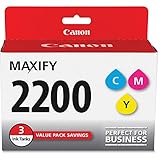







my printer doesnt have keypad on it how can i insert 2 and 8
my conon copier 2002 dosent keybord batuns
my copier has no keyboard
my copier has no keyboard but show error e002-0000 how can i clear the error
how to clear err code E002 model immage runner 2002n xerox machine
my canon ir2202n just stuck in download mode
please help me to reset it.
MY CANON IR2202N CAN NOT RESUME FROM DOWNLOAD MODE
HOW TO REMOVE THE DOWNLOAD MODE?
my ir 2800 is showing e001 002 what mighty be pthe problem .thank you
error E000: I have tryed with all the information listed even the one in the manual and is not working.
error E000: happen when i have changed Fusee Film what can i do to solve the problem cause I have tray with all the information listed even the one in the manual and is not working
What about conon 2202
My image runner 2204 no keyboard, how do I remove the error?