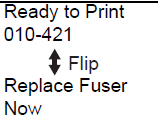Dell 2130cn 010-421 Replace Fuser Now Message Repair Advice
The Dell 2130cn 010-421 Replace Fuser Now Message is similar to the 010-351 replace fuser now except the 010-421 is a early warning signal. When you have the early warning message the machine will still work and normal operation can still happen. Once the fuser hits the end of its life the message will change to the 010-351 and the machine will not longer work till the fuser is replaced.
Dell 2130CN OEM Fuser Assembly, X722D, M266D, 330-1426, 330-3107, P241D
The fusing assembly on these machines are rated at 50,000 prints or five years. With that being said, the life counter is based on the 50,000 pages and not the years installed. When you get the early warning sign most service providers and the manufacture would recommend ordering in a new fuser for replacement soon. Below and above you will find links to buying options for the fusing assembly and also I’ve provided a link to the replacement instructions I have wrote about in another article.
–
–
–
Click on the link below for the post with illustrated Fuser replacement instructions.
Note : Make sure that you follow the fuser life reset instructions at the bottom of the article so you still don’t get the message after replacement
Dell 2130cn Fuser Illusrtated Replacement Instructions
The feed roller and separation pad are also rated at 50,000 prints. Below is a link to purchase the fuser, pick up roller, and separation roller in one kit saving money and providing a more complete PM.