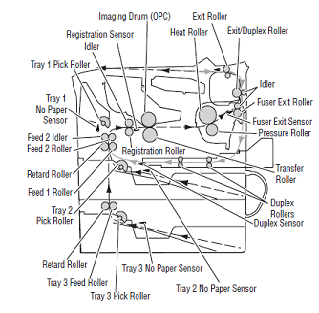List of Xerox Phaser 3500 Error Codes
In this article I’d Like to provide a list of the Xerox Phaser 3500 Error Codes along with a few tips to repair and troubleshoot these problems as they arise. Not every situation is the same so not every tip is going to solve your problem. Hopefully, some of this repair advice will help solve some problems or point you in the direction of what and where the problem is occurring.
–
–
Xerox Phaser 3500 Error Codes List
( Jam 0 ), Jam at Tray 1, Jam at Tray 2, Jam at Tray 3 – The machine attempted to feed paper but the paper did not make it to the registration assembly – Check the paper and reseat or replace, check and clean the pick / feed rollers, look for debris in the paper path.
Jam at Top ( Jam 1 ) – Paper is stuck between the registration sensor and exit sensor. Remove toner and check in the cartridge area. The paper has tripped the registration sensor but did not make it to the exit sensor. Look for debris and make sure the exit sensor is in place and not broken.
Jam at Exit ( Jam 2 ) – The paper made it past the registration sensor but it did not make it to the exit sensor. Same troubleshooting advice as Jam 1 Error. Might not hurt to pull the fuser out and check for extreme wear on the rollers or broken gears.
Jam at Rear ( Duplex Jam 1 ) – The paper passes through the exit sensor put fails to make it to the Duplex sensor.
Jam at Duplex ( Duplex Jam 2 ) – The paper makes it into the Duplex unit but fails to get back to the registration sensor at the front of the machine.
Check Cartridge, Invalid Print Cartridge, Non-Xerox Cartridge – Try a new cartridge. I recommend OEM cartridges for testing purposes.
Close the Fuser Door – Check the fuser door, sensor, and actuator for damage or just not closed.
Close the Top Cover – Verify the door closes properly and check for damage on the door, sensor, and actuator.
Fuser Failure, Engine Fuser Low Heat Error, Engine Overheat Error – I’ve written more detailed articles on these specific errors. Click on the 3500 tech articles for a list of articles.
Laser Failure – The laser unit either did not get up to speed or is having other issues. Try turning off then back on.
Output Tray is Full – Remove paper from the output bin. Check the sensor and actuator for damage or not in place. Usually when this happens the sensor flag has been knocked out of place. I’m unsure on this model but on some machines if the actuator is broke you can just remove it and the machine will work properly.