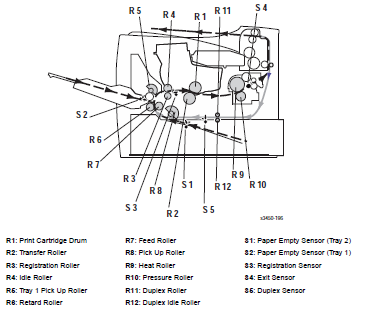Xerox Phaser Printer Series 3450 Error Codes List
These Xerox machines don’t really have lots of error messages and they are pretty straight forward. Below I have provided the 3450 Error Codes list along with some advice on what to look for with the specific errors. Please realize that not every situation is the same. While the tips below might fix some problems it won’t fix them all. Hopefully, this article will help give a better understanding of what is happening with these errors.
–
–
–
–
Explanation of Xerox Phaser 3450 Error Codes
Fuser Failure ( Open / Disconnected Fuser ) – Check and reseat the fusing assembly. – Replace if needed.
Engine Fuser Low Heat Error – Again, Check and reseat the fusing assembly. – Turn off then back on. Replace if needed.
Engine Fuser Over Heat Error – Take a guess – Yep, check and reseat the fusing assembly. Allow the fuser to cool for 15 to 20 minutes then try again.- Replace if needed.
Laser Failure ( Polygon motor not ready ) – The laser motor failed to get up to speed or it has other issues. Turn the machine off then back on.
Jam at Tray 1, Jam at Tray 2, Jam at Tray 3 / Remove All Paper – The paper failed to make it out of the specified tray and make it to the registration sensor. Check the paper is properly loaded. Check, clean, and replace the feed tires if needed. Look for debris in the paper path.
Jam at Top / Open Top Cover – Paper made it to the registration assembly but failed to make it to the exit sensor. Open the top cover and remove the cartridge. Check for paper. You might want to take out the fuser and check the exit sensor, fuser rollers, and gears for extreme wear or breakage.
Jam at Exit / Open Top Cover – Pretty much the same as the Jam at Top Error
Jam at Duplex / Open Top Cover – The paper made it to the exit sensor but failed to make it into the Duplex sensor.
Jam at Tray / Remove tray 2 – Refer to the Jam at Tray 1 Error for advice and troubleshooting tips.
Insufficient Memory – The machine does not have enough memory, try breaking the job down into smaller jobs or add more memory.
Output Tray is Full – Remove paper from the output tray. Check the output sensor and flag for proper operation. On lots of machines the machines work without the sensor flag. If you feel the sensor flag is broken or cannot be installed properly then you could try removing it and see if operation returns to normal.
Replace Print Cartridge – Check the print cartridge, there is an actuator on the top of the cartridge, make sure it is intact. Check the cover open switch, replace the cartridge.
Invalid Print Cartridge – Same as the replace print cartridge.