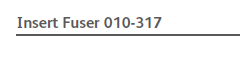Diagnostic Aids for the 010-317 Insert Fuser Message on the 6140 Xerox Phaser Color Printer
About the only time I’ve ever really seen the 010-317 Insert Fuser Message is when I’ve had the fuser out or inserted the wrong fusing assembly in a machine. That’s not to say it can’t happen. Below are the recommended instructions on how to troubleshoot the error code along with a link to purchase the fusing assembly and replacement and life reset instructions. About 99% of the time simply replacing the fusing unit should take care of the issue. Rarely do fuser errors on these machines extend past the fusing assembly.
–
Troubleshooting Tips for the 010-317 Insert Fuser Message
Xerox Phaser Fuser 6140 – 675K86295
1. Turn the printer off, reseat the fusing assembly, and turn the power back on.
2. Check the connectors between the MCU and Fusing Assembly
3. Check for continuity on the fusing assembly harness.
4. Check the thermistors resistance. Resistance should be 7K Ohm at 180 Celsius
5. Replace Fuser
6. Replace MCU
Click on the Link below for Fuser Replacement and Life Counter Reset
Fuser Replacement and Life Reset – Xerox Phaser 6140 Color Printer
Click on the link below for additional information and buying options