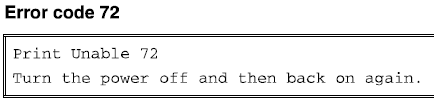Repair Advice for the Brother MFC/DCP 9440, 9040, 9045, 9840 Print Unable 72 Message
The Print Unable 72 message is related to a beam detecting sensor failure for black. Most 72 error messages typically result in a laser scanner assembly going out. With that being said, there are a few things you can try to resolve this issue. Every once in a while I see these messages and if you turn the machine off and back on they will go away and not happen again. I’ve also seen them happen when the machine was moved or hit during printing. If turning the machine off and back on doesn’t resolve the issue then follow the steps below for additional troubleshooting details.
–
Remanufactured BROTHER DCP-9045CDN, 9040, MFC-9440, 9840 Laser Scanner Unit LR1461001
Troubleshooting Tips for the Print Unable 72 Message
1. Condensation on the Laser Unit Optics. If a machine is started when it is cold condensation will get on the mirrors. Whenever you are taking a laser printer out of the cold into room temperatures always let the machine sit for several hours before attempting to turn on and use. Most companies recommend at least 4 hours before use.
2. Reseat the Laser Scanner Assembly harness connectors.
3. Laser Unit Failure – Replace the Laser Scanner Assembly.
4. Engine PCB Failure – Replace the Engine PCB Board.
Click on the link below for additional buying options and details.
Remanufactured Brother 9440, 9450, 9840, 9040, 9045 Laser Scanner Unit