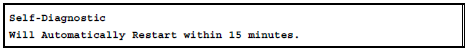Troubleshooting the Self-Diagnostic Message for the Brother 9440, 9040, 9045, 9840
The self-diagnostic Message on these machines is related to a fuser error. Typically, you will get this error then if you turn the machine off and back on you will get a different fuser related error. According to the message if you wait 15 minutes the machine will restart and work as normal or if it still has a problem it will give you another error like I mentioned. The problem is that majority of the time these messages never clear themselves. The good news is that most times a simple reset in Maintenance Mode will resolve the issue.
–
–
Troubleshooting the tips for the Self-Diagnostic Error
1. Do what the machine tells you. Wait 15 to 30 minutes and see if the error changes.
2.Turn the machine off and unplug it from the wall outlet. Again, let it sit 15 to 30 minutes.
3. Check the power source. I did run into a machine that kept giving this error because it wasn’t getting 120v. Plug straight into a wall outlet and doublecheck the voltage from the wall.
4. Perform manual reset in Maintenance Mode.
Fuser Error Message Manual Reset – Brother 9440, 9450, 9840, 9040, 9045
5. Check connectors and replace the fusing assembly if needed.
6. Replace the Power Supply Board.
6. Replace the Engine Control Board.
Click on the link below for Fuser Removal instructions.
Brother 9440, 9450, 9840, 9040, 9045 Fuser Removal Instructions
Click on the link below for additional buying options and information.
Genuine OEM Brother Fuser Assembly Unit 110V for Color Laser Printer All-in-one DCP-9040CN, DCP-9045CDN HL-4040CDN HL-4040CN HL-4070CDW MFC-9440CN MFC-9450CDN MFC-9840CDW
Price: $1,399.00
6 used & new available from $639.00
Price: $1,894.83
9 used & new available from $789.99