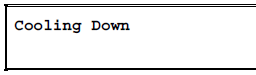Brother 9440, 9450, 9840, 9040, 9045 Cooling Down Message
The cooling down message happens as a result of the internal temperature inside the machine being to high. Pretty much this is a safety precaution to protect internal parts. Most times when I’ve seen this message it’s only been after large print jobs or when using heavy card stock paper. Often I only see it for a brief second or two then it goes away. I image most customers would probably never know the machine ever did it. Probably could also happen if you run the machine in extreme temperatures. I typically don’t recommend running machines in temperatures over 85 decrees. If the problem keeps happening more and more I would check for proper ventilation around the machine. Make sure nothing is blocking the fan and air vents. Last I would remove the fusing assembly and check the thermistors for debris build up on the pads. If nothing solves the problem then I would replace the fusing assembly.
Reasons for the Cooling Down Message
–
–
–
1. The temperature inside the machine is high.
2. Both ends of the heat roller are heated extraordinarily.
3. The paper media is replaced.