Diagnostic Aids for the Drum Error Code on the Brother HL 4040 and 4070 Printer
Rated at a 17,000 print yield these Brother drums can be a sore spot for these models. I get lots of calls on these machines for the Drum Error code. Most times I see this error it is for one of two reason. First, the customer doesn’t run very many prints and the drum starts having issues that seem to be more of an age situation. Second, and the most common one I see is third party toners. OEM toners tend to run dirty in these machines but when you throw in third party toners it can get extremely dirty.
Brother has timed the wear on these toners just right. The seals inside them fail right about the time you get the change toner message. Lots of third party companies just add cheap toner to them and clean them up. This leads to huge toner messes in the machine, premature wear on the drum, and extremely dirty corona wires. To extend the life of your drum and other parts I strongly recommend using OEM toner and drums in these models.
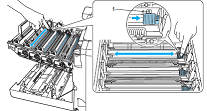
Troubleshooting the Drum Error Code
1. Remove toners, open the white plastic covers on the drum and slide the green tab back and forth 10 to 15 times. Make sure you put the green tab in the home postion or you will get a line running down the page. If you have a Q-tip, get it slightly damp and gently clean the corona wire. This works better than the green tabs. If you see lots of toner build up on the metal charge grid then remove the drum unit from the machine and take it outside and blow it out.
2. Remove the drum and clean the contacts on the side of the drum unit and the contacts inside the machine.
3. Wipe everything down really good and reinstall the drum and turn the machine back on.
4. Sometimes you will have to reset the drum to clear the error. Look below for reset information.
5. Replace third party cartridges.
6. Replace drum unit.
Drum Reset Procedure
1. Turn the printer on.
2. Press the + or – Button to choose Machine Info.
3. Press OK button then press the + or – button to choose Reset Parts Life.
4. Press OK, and the press the + button to choose Drum Unit.
5. Press OK two times.
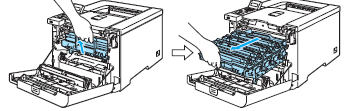
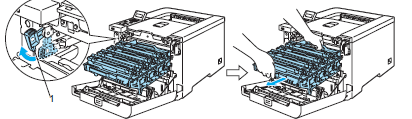
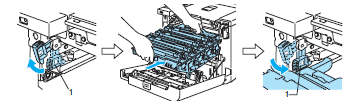
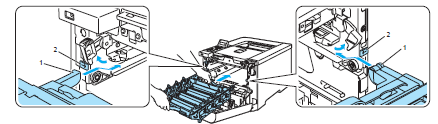
For additional information and pricing click on the link below.
Brand New Genuine Brother DR110CL Drum, HL-4040CDW, HL-4040CN


