Repair Advice for the 10.XX.YY Supply Memory Error on the HP 5200
Like most cartridge errors this 10.XX.YY Supply Memory Error is a pretty simple error and doesn’t need much explanation. For some reason the chip on the cartridge isn’t being read by the printer. I don’t know about this machine but on some HP models it will give you this error but waiting a minute or two or pressing the pause or check button can clear the error and allow the machine to work.
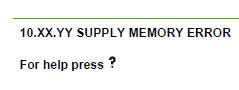
–
–
As usual, this error is reported in the error log for future reference if a warranty issue is caused by the result of a third party cartridge.
[one_third]10.XX.YY SUPPLY MEMORY ERROR
For help press ?[/one_third][one_third]The printer cannot read or write to the print cartridge
memory tag, or the
memory tag is
missing[/one_third][one_third_last]1. Open the front door.
2. Remove the print cartridge and reinstall it.
3. Close the front door.
4. Turn the printer off and then on.
5. Replace the print cartridge. Q7516A
6. Replace the memory tag reader[/one_third_last]
Click on the link below for buying options on the HP LaserJet 5200 Print Cartridge Q7516A


