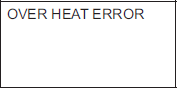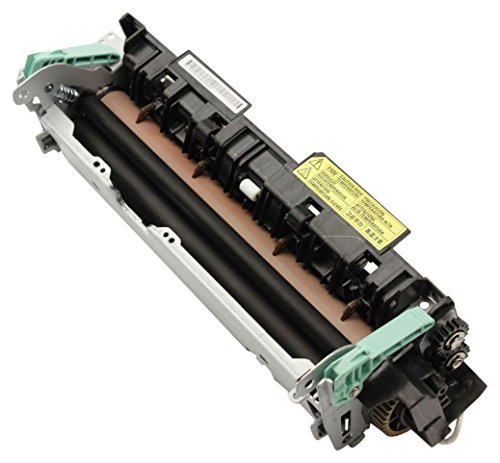Repair of the Over Heat Error Message on the Samsung SCX – 4824, 4826, 4828
The over heat error message is one of the most serious fuser errors. Due to the nature of this error the fusing unit has gotten extremely hot. At this point one of the worse things you could do is to turn the machine off then back on. When the machine turns back the lamp turns on and starts heating the fuser up more. This situation can lead to the pressure roller melting to the hot roller and additional damage and repair cost.
Troubleshooting Tips
1. Turn the machine off and let it sit 20 to 30 minutes before turning back on.
2. Heavy print volumes or heavy card stock can cause over heat issues. Break up Jobs and allow cool down time in-between.
3. Environment – Make sure you have a 4 inch clearance around the machine. Do not run in temperatures over 85 decrees.
4. Remove the fuser and check the surface of the thermistors. Dirty on the thermistors can cause the fuser to over heat. The thermistors run on the surface of the hot roller. Over time dirt and debris can cause it to read false reading and allow the fuser to over heat. Cleaning the contacts can provide a more accurate reading and correct temperatures.
5. I’ve seen broken hot roller bushing cause this problem to. This allows parts to get out-of-place and create improper temperatures.
Service Manual Description of the Over Heat Error Message
– It has been higher than 220c over 20 seconds
– It has been higher than 230c over 3 seconds
– It has been higher than the Standby Reference Temperature +10 over 180 seconds
Click on the Link Below for additional Details and Buying Options
If your interested in a possible replacement machine for your Samsung. These are the models I sell like to my service customers and what I use at home and in our office.