Troubleshooting the Print Unable 76 Error Message on the Brother 8480 and 8890 Machines
The Print Unable 76 Error is related to the center thermistor reading a rapid temperature rising failure. This error can be caused by a few different types of problems but typically can be resolved with a simple reset of the machine in Maintenance Mode area of the machine.
Majority of the time this error is a result of a sudden power outage where the machine gets turned off for a brief second or two then gets turned back on. Often seen during thunderstorms, windy days, or in areas of common power problems. You know the times when the lights blink and half your office equipment reboots and the other half act like nothing happened. At times like these the main board gets confused and can think the machine should be in sleep mode and at X temperature when the machine is at a ready temperature. Thus the machine reads it as a fuser error.
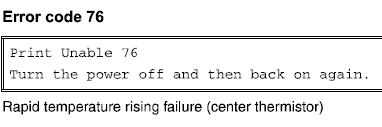 On this particular error you don’t wont to turn it off then on again right away due to the overheat issue. If the fuser continues to over heat the then hot roller can melt to the pressure roller and lead to further damage. The recommended advice would be to turn the power off and let the machine sit 15 ot 20 minutes then turn it back on. Majority of the time the only way to fix these errors is to perform the manual reset. Follow the instructions below for the manual reset procedure.
On this particular error you don’t wont to turn it off then on again right away due to the overheat issue. If the fuser continues to over heat the then hot roller can melt to the pressure roller and lead to further damage. The recommended advice would be to turn the power off and let the machine sit 15 ot 20 minutes then turn it back on. Majority of the time the only way to fix these errors is to perform the manual reset. Follow the instructions below for the manual reset procedure.
Manual Reset Procedure.
Maintenance Mode : There are two ways to enter Maintenance Mode. First, and easiest, hold down the Menu button then turn the machine on while holding down. Once the display reads Maintenance press ( 9, 9 ) and the machine will reset. Second, Press Buttons Menu,*,2,8,6,4 If done correctly the display will read Maintenance and the lights all the display will blink. Next Press Button 9 twice ( 9,9 ). The machine will exit out of maintenance mode and start the normal warm up procedure. 99% of the time it will fix the problem. The other 1% of the time you will need to replace the fusing assembly.
Service Manual Instructions
1. Replace the Fusing Assembly
Brother LU7939001 Fuser Assembly LU8233001 DCP-8080DN 8480DN 8890DW HL-5340D 5370DW
2. Replace the Main Board PCB
Click on the link below for the Fuser Replacement Procedure
Brother MFC 8480DN, 8890DW Replace Fuser Message and Reset


