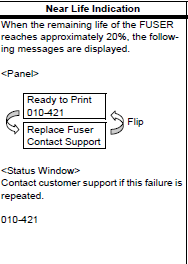Repair of the Ready to Print – Replace Fuser Code 010-421 on the Dell 3130cn
–
–
–
When the fuser life of the Dell 3130cn color printer reaches 20% usage left the display reports a ready to print – replace fuser message followed by a code 010-421. At this point you should order in a replacement fuser and be prepared to replace the part when the machine displays replace fuser and will not print. Below is the fuser replacement instructions along with a link to purchase a new fuser if needed.
–
–
–
–
–
–
DELL 3130CN Fusing Assembly, Part # 330-1209, K247F Removal Procedure
Removal Procedure
Note: The FUSER part is very hot. Take added care not to get burned when performing the service operation.
1) Open the FRONT COVER.
2) Open the DUPLEX GATE.
3) Lift the LEVER FUSER D and LEVER FUSER AD up to release the lock of FUSER.
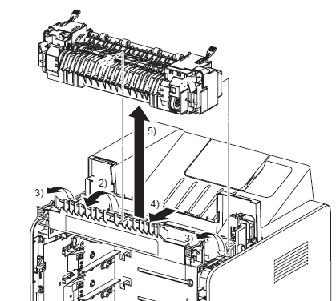 –
–
–
–
–
–
4) Shift the FUSER toward you to disengage the FUSER connector (P/J171).
5) Remove the FUSER from the printer.
Alright, hopefully that has helped resolve any questions that one has when this message is displayed. For information and pricing on ordering in a replacement fuser click on the link below.