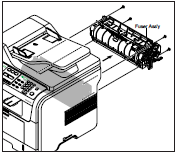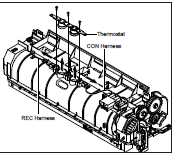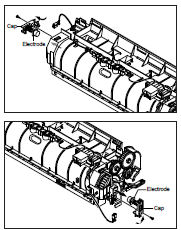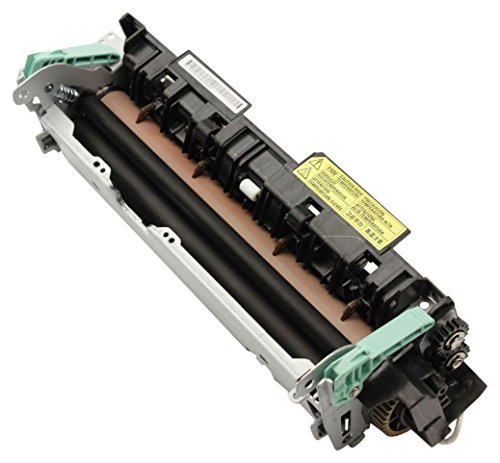Diagnostic Aids for Repairing the Open Heat Error on the Samsung 5530FN Printer
Often you will see Samsung and Dell machines report an Over Heat Error that switches to an Open Heat Error after the machine has had a chance to cool off and turn back on. In this article I’d like to give a few troubleshooting tips and repair advice to help resolve this problem.
I always read the service manual before writing these articles to see if they could give me some tips to relay to the end-user that I hadn’t thought of. I like this service manual because all it says is to turn the printer off then back on. If the problem continues call for service. You have to love when the service manual tells you to call for service.
Genuine Samsung JC96-03799B (JC96-03799A) Fuser (Fixing) Unit – 120 Volt
When the temperature inside the fuser reaches a certain point the thermostat on top of the fusing assembly opens to stop AC power from running through the circuit. Pretty much a safety feature to prevent fires and the hot roller melting to the pressure roller. When the fusing assembly cools off the thermostat is supposed to close back up. However, this only happens about half the time. If this doesn’t happen then the machine reports an Open Heat Error as the AC power circuit has remained open.
I have found that there is a way to manually reset the thermostat. The first thing is to verify the thermostat is the issue. Remove the thermostat from the fuser following the instructions below. You will notice that there is two thermostats. Measure for continuity across each one individually to see which one is open. Once you find the open one take a can of air, hold it upside down and give the front of the thermostat a blast of cold air. This should pop the metal leaf spring in it back in the close position. Test the continuity again and reinstall the fuser back in the printer, plug-in and turn back on and cross your fingers.
If it turns back on print out the system data report. At the bottom of the report is the total page count. These fusing units are rated at 80,000 prints so if the page count is over this or around it replacement should be done. Also while you have the fusing assembly out you should visibly check for signs of wear. Examples: Hot roller scratches and discoloration, pressure roller wrinkles, toner build up, or peeling. If you see any of these signs then it is time for replacement.
Genuine Samsung JC96-03799B (JC96-03799A) Fuser (Fixing) Unit – 120 Volt Removal Instructions
1. Unplug Power
2. Open Rear Cover
3. Remove the four screws securing the Fuser Assembly and then pull the Fuser Assemby.
–
–
–
–
–
–
I hope the thermostat trick helped resolve the Open Heat Error on your machine. However, if you find yourself in need of a fusing unit because it didn’t fix the problem or upon visibly looking at the unit you find it is showing signs of extreme wear, below is a link to purchase a new fuser.
Samsung JC96-03799B Fuser-Ela Unit
Features
- Country of Origin: United States
- Item Weight: 2.81 lb
- Product Dimension: 15.0" x 7.0" x 5.0"