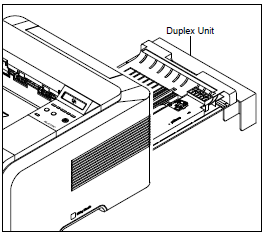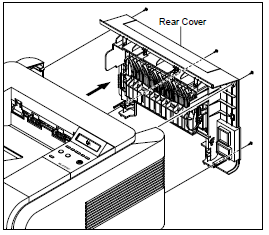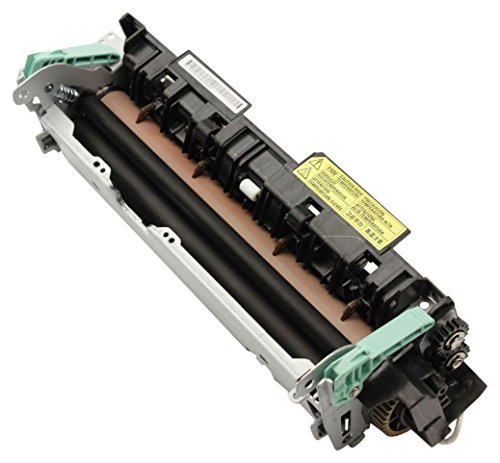Troubleshooting and Repair Tips for the Samsung ML-3051ND and ML-3051 Printer
The Open Heat Error on these printers is caused by an open-circuit in the fusing assembly, Dell / Samsung JC96-04387A / UG297 110V Complete Fuser Assy. I find this error to be one of the more common errors I find on this model of machines. For some reason the fusers in the Xerox, Dell, and Samsung machines have a tendency to over heat. When they over heat, one or both of the thermostats on top of the fusing assembly will open. As the fusing unit cools back down the thermostat is supposed to close, thus when the machine is turned back on it will work as normal. Unfortunately, that tends not to be the case. The unit cools back down and the thermostat fails to close back up. In this article, I’d like to talk about what you can do to try to manually reset the thermostat to avoid fuser replacement.
Follow the instructions below to remove the fusing assembly and thermostat. Once you have the thermostat out test the continuity across the two parts. If it has continuity then that’s not the problem. If it doesn’t then measure across the individual thermostats to find which one is open. Once you have isolated the problem child take a can of air and hold it upside down. Now give the front of the thermostat, open in that can be depressed, a shot of extremely cold air. This should pop it back into place. Test across the thermostat for continuity again. If it has continuity now, then reinstall it and put the fuser back in the machine and retest. If the fuser rollers haven’t melted together you should have a working machine again.
If you have continuity across the thermostat then you most likely have a lamp or connection problem. Except for the thermistor the Fuser runs on AC power so you should have continuity across the lamps and thermostat. Pretty much a straight path going into and out of the fusing assembly. If you’re getting an Open Heat Error then something in the fuser circuitry is open. It’s up to you to find it. Now if you don’t feel like doing all this testing then your next step is to replace the fusing assembly.
While you have the fuser out, you should check the condition of the unit. Look for scratches in the hot roller where the thermistor and pick fingers could have worn away the surface. Check for a warped or wrinkled surface on the pressure roller. Finally check the gears out. Look for gear dust and worn down gear teeth. If you do get the machine functioning check the number of prints on it from printing a system data report. Look to see if it’s around its estimated life of 80,000 prints. If you find any of these problems in the fusing unit from a visual inspection then it’s probably time to replace.
Rear Cover
1. Take out the Duplex Unit.
2. Remove the four screws securing the Rear Cover and then Release the Rear Cover from the Set.
–
–
–
Dell / Samsung JC96-04387A / UG297 110V Complete Fuser Assy and Thermostat Removal
1. Before you remove the Fuser Assembly, you should remove: – Rear Cover
2. Remove the four screws securing the Fuser Assembly and then pull the Fuser Assembly.
3. Release the CON Harness and REC Harness from the Thermostat and then remove the three screws securing the Thermostat and remove it.
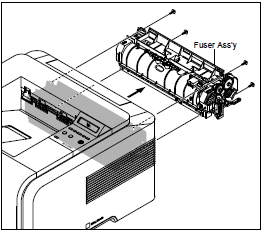
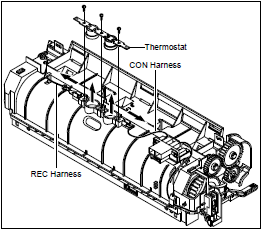 –
–
–
–
–
–
For more details about pricing obtions and additional information click on the link below.